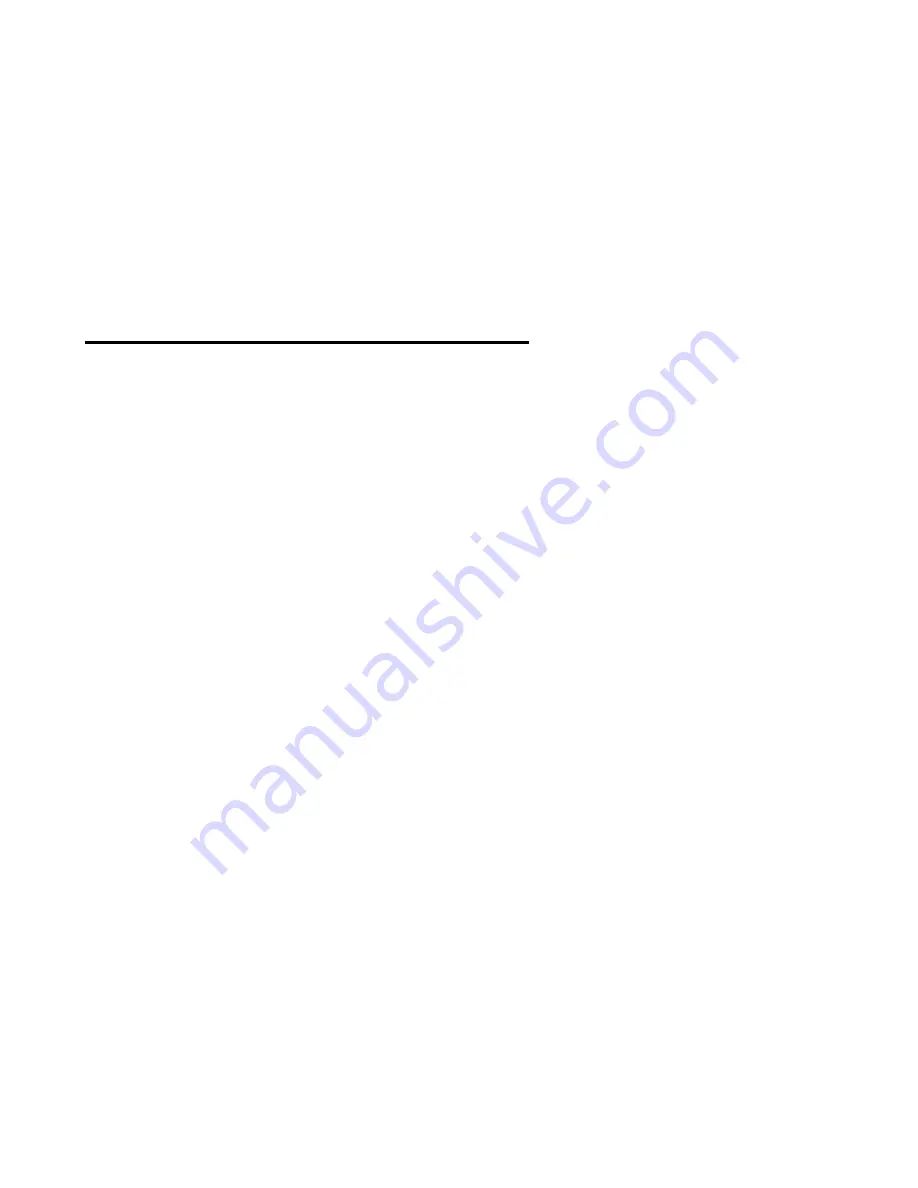
77
3. Select all "Enter-a": This selects all the files and folders in the current list. You
can toggle selection and de-selection of items by pressing "Space". When the
"Select All" command is executed, the Polaris MINI says the number of selected
files, and * appears in front of the selected files on the Braille display.
4.2 Working with Files and Folders
When viewing the contents of a drive or folder, the items in quotation marks are
folders, and the items without quotation marks are files.
The items in the list are followed by numbers, such as 1/5 or 2/5. The numbers
following the items indicate an item's placement in the list and the total number of
items in the list. For example, "database 1/5," indicates "database" is the first
folder in a list containing five items.
4.2.1 Entering and Exiting Folders
There are several ways to open a folder.
1. Bring up the menu by pressing "F2". Select the "Open" option from the list and
press "Enter".
2. Press the hot key "Enter-O" to activate the "Open" command and open the
desired folder.
3. Finally, as described above, you can simply press "Enter" on the selected
folder.






























