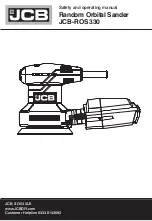17
9. Troubleshooting
Fault
Possible cause
Solution
The tool does not start
Fault in the electric power supply
Plug in another electric tool and check
whether it starts.
Defective supply cord or plug
Have it checked by an electrical
specialist and replaced if necessary.
Fault in the electronics module
Have it checked by an electrical
(e.g. on / off switch defective)
specialist and replaced if necessary.
The tool does not produce full
Cross-section of the extension
Use an extension cord with adequate
power
cord is inadequate
cross-section.
Speed pre-selection thumbwheel
Adjust speed pre-selection to setting 5
set too low (1 or 2)
or 6.
Poor extraction performance
Sanding sheet not fitted correctly,
Remove the sanding sheet and refit it
extraction holes not in
correctly.
alignment
Dust bag is full
Dispose of the old dust bag and fit a
new bag.
Extraction connections blocked
Remove the dust box and clean the
extraction channel.
Sanding sheet does not remain
Sanding plate is dirty
Clean the sanding plate.
attached to the sanding plate
Velcro-type attachment surface
Replace the sanding plate.
of the sanding plate is worn.
Electrostatic discharge
Vacuum cleaner without anti-
Use the Hilti WVC 40-M safety
static equipment used
vacuum cleaner.
Break in earth / ground conductor
Check the earth / ground conductor.
Replacing the sanding plate
●
Disconnect the supply cord plug from the mains
socket.
●
Stand the tool on the grip surfaces so that the grit
side of the sanding sheet is visible.
●
Remove the sanding sheet.
●
Use a suitable tool to release the fastening screws.
●
Remove the old sanding plate.
●
Clean and check the sanding plate brake. Replace it
if necessary and then fit the new sanding plate.
●
Hold the sanding plate securely and tighten the 3 fas-
tening screws.
●
Check that the sanding plate is fitted correctly (not
canted, in contact with the brake ring).
●
Use the positioning aid when fitting sanding sheets.
This ensures that the dust extraction holes in the sand-
ing sheet are in alignment with the holes in the sanding
plate.
Sanding plate brake
If the speed of rotation when idling increases steadily
after a period of use, this is an indication that the brake
ring of the sanding plate brake has become worn and
should be replaced.
Replacing the brake ring
●
Disconnect the supply cord plug from the mains
socket.
●
Remove the sanding plate as described at “Replac-
ing the sanding plate”.
●
Pull off the old brake ring from the tool housing.
●
Take care to ensure that the asymmetrically posi-
tioned recesses in the brake ring are in alignment with
the four screws in the tool.
●
Press the brake ring into the corresponding recess-
es, ensuring that the snap-in lugs engage securely.
●
The sealing lip should then lie flat, indicating that
the brake ring has been fitted correctly.
●
Fit the sanding plate as described at “Replacing the
sanding plate”.
Maintenance
Regularly check all external parts of the tool for dam-
age and ensure that all controls operate faultlessly. Do
not operate the tool if parts are damaged or when the
controls do not function faultlessly. Have the tool repaired
at a Hilti service centre if necessary.
Repairs to the electrical section may be carried out only
by a trained electrical specialist.
Printed: 07.07.2013 | Doc-Nr: PUB / 5131001 / 000 / 00
Summary of Contents for WFE 450-E
Page 2: ...1 Printed 07 07 2013 Doc Nr PUB 5131001 000 00...
Page 3: ...2 3 4 5 6 7 Printed 07 07 2013 Doc Nr PUB 5131001 000 00...
Page 14: ...10 Printed 07 07 2013 Doc Nr PUB 5131001 000 00...
Page 32: ...28 Printed 07 07 2013 Doc Nr PUB 5131001 000 00...
Page 42: ...38 Printed 07 07 2013 Doc Nr PUB 5131001 000 00...
Page 60: ...56 Printed 07 07 2013 Doc Nr PUB 5131001 000 00...
Page 92: ...88 5 6 150 mm Velcro 6 80 mm 9 8 120 mm 1 Printed 07 07 2013 Doc Nr PUB 5131001 000 00...
Page 94: ...90 8 Hilti Printed 07 07 2013 Doc Nr PUB 5131001 000 00...
Page 95: ...91 9 on off 5 6 1 2 Velcro Hilti WVC 40 M Printed 07 07 2013 Doc Nr PUB 5131001 000 00...
Page 106: ...102 102 Printed 07 07 2013 Doc Nr PUB 5131001 000 00...
Page 108: ...min min 104 Printed 07 07 2013 Doc Nr PUB 5131001 000 00...
Page 109: ...105 Printed 07 07 2013 Doc Nr PUB 5131001 000 00...
Page 110: ...106 Printed 07 07 2013 Doc Nr PUB 5131001 000 00...
Page 111: ...107 Printed 07 07 2013 Doc Nr PUB 5131001 000 00...
Page 112: ...108 Printed 07 07 2013 Doc Nr PUB 5131001 000 00...
Page 113: ...109 Printed 07 07 2013 Doc Nr PUB 5131001 000 00...
Page 114: ...110 Printed 07 07 2013 Doc Nr PUB 5131001 000 00...