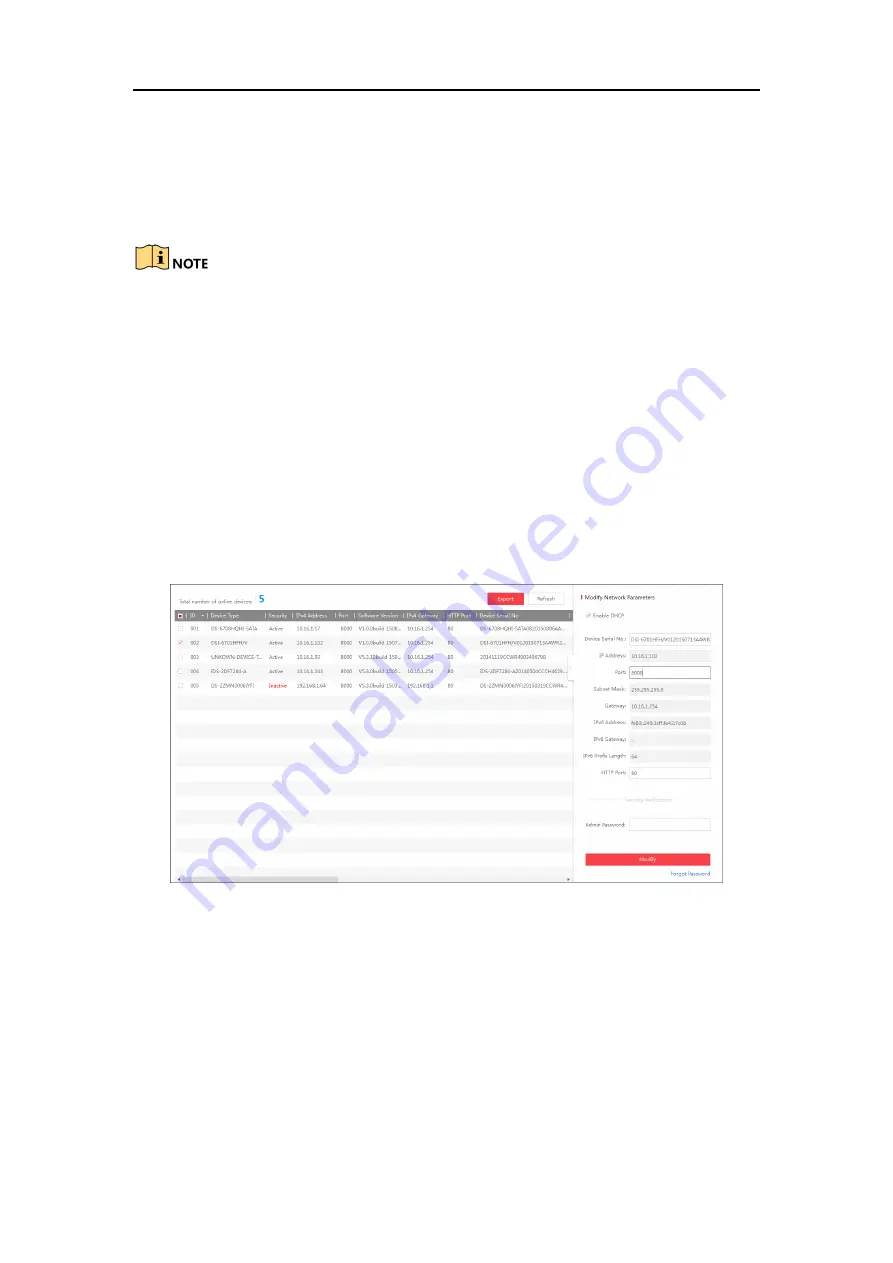
Guidance Terminal User Manual
14
The default user account: admin.
3.2.1
Activating via SADP
SADP software is enclosed on the compact disc. You can also download it from the
company website.
Steps:
1.
Install SADP software. After launching the SADP software, it automatically
searches the online devices every 1 minute from the subnet where your computer
locates. It displays the total number and information of the searched devices in the
device list. Device information including the device type, IP address, port number,
gateway, etc. will be displayed as the figure below.
Figure 3-2
SADP Activation
2.
Select the device which you need to activate by checking the checkbox and the
device information will be displayed in a list on the right side. In
Activate the
Device
panel, create a password for the device and confirm the password. The
system will judge password strength automatically, and we highly recommend you
to use a strong password to ensure your data security.






























