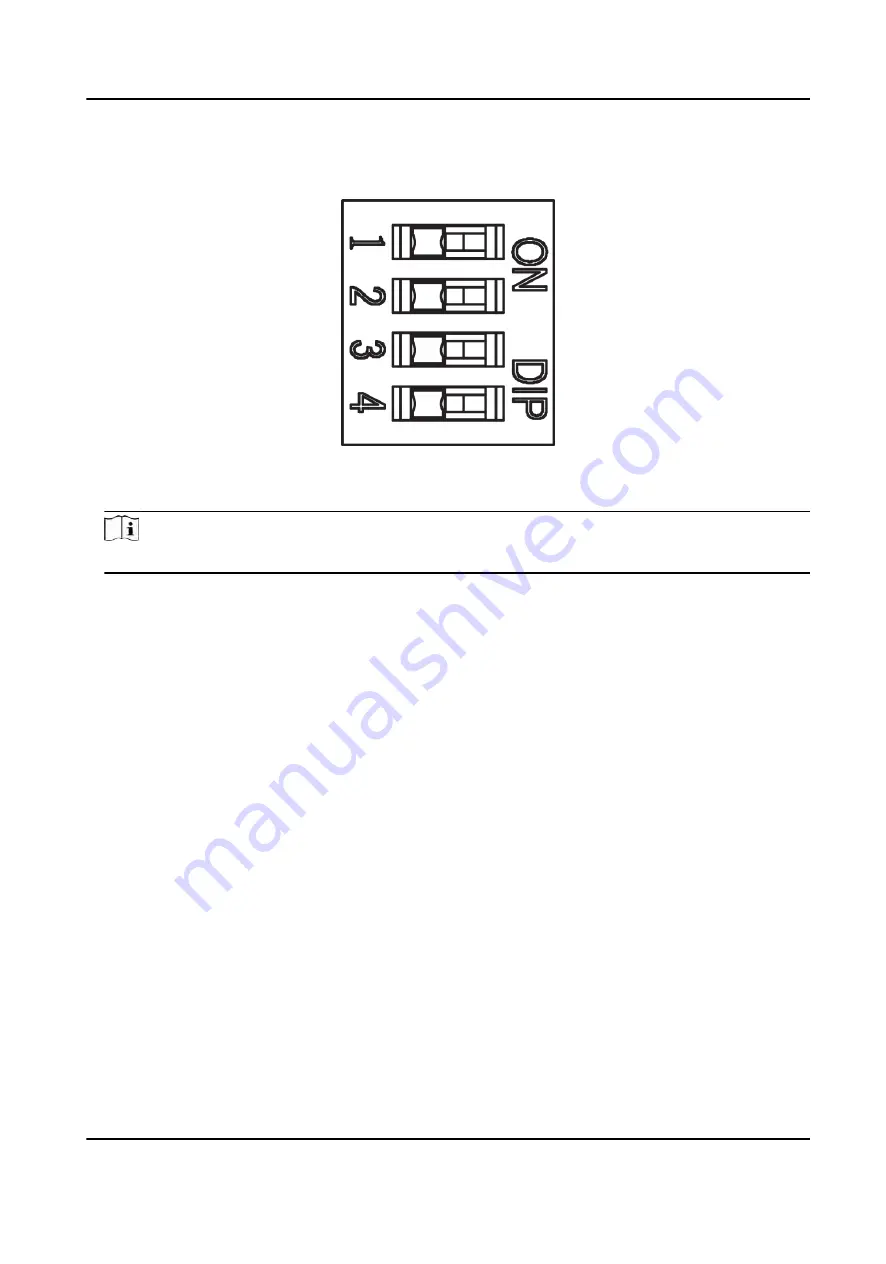
6. Set the No.1 switches of the 4-digit DIP Switch on the main user extended interface board by
referring to the following figure.
Figure 5-2 Normal Mode
7. Power on the device again.
Note
For details about the DIP switch value and meaning, see DIP Switch Description.
The barrier will open automatically and turns back to the closed position. At this circumstance,
the device enters the normal mode.
5.2 Pair Keyfob (Optional)
Pair the remote control to the device through DIP switch to open/close the barrier remotely.
Before You Start
Ask our technique supports or sales and purchase the keyfob.
Steps
1. Power off the turnstile.
2. Set the No.2 switch of the DIP 1 Switch on the access control board to the ON side.
DS-K3B961TX Series Swing Barrier User Manual
29
Summary of Contents for DS-K3B961TX Series
Page 1: ...DS K3B961TX Series Swing Barrier User Manual ...
Page 18: ... The dimension is as follows DS K3B961TX Series Swing Barrier User Manual 5 ...
Page 30: ...Figure 4 6 Sub Access Control Board Terminal DS K3B961TX Series Swing Barrier User Manual 17 ...
Page 40: ...Figure 4 17 Remaining Closed DS K3B961TX Series Swing Barrier User Manual 27 ...
Page 126: ...UD27483B ...






























