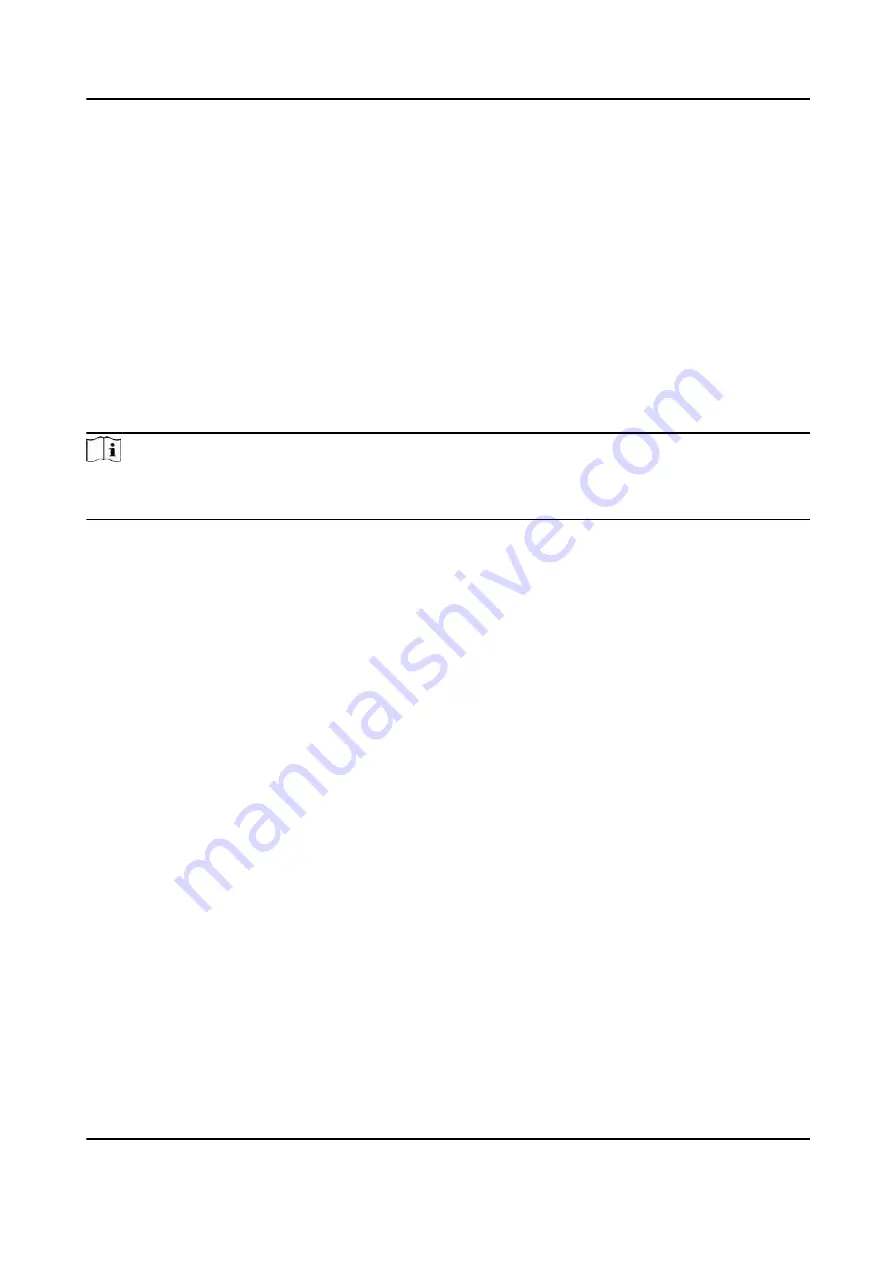
●
Custom broadcasting content
●
LED indicates the entrance/exit and passing status
●
White indicators for card and QR code authentication;
Red and green arrow indicators;
Adjustable brightness and color of entrance light and side light
●
IR emergency mode and Custom Anti-pinch for Door Closing
1.3 Light Description
Side Light
The side light indicates different status of the lane, including inductive, prohibited and
authenticated passing.
Note
●
When the device detects people within 1.5 m, the side light will be blinking.
●
Only the right side light indicates the lane status.
Entrance Light
Before Passing
●
Light stays green: authenticated passing
●
Light flashes green: free passing
●
Light stays red: passing prohibited
●
Light flashes red: authentication failed or exception alarm
During Passing
●
The entrance light will be blinking in your heading direction when authentication succeeds,
and will resume when you pass through.
●
You can set colors for the entrance light to indicate different status, including standby,
authentication completed, authentication failed and alarm.
Barrier Light
The barrier light stays white by default. You can set the barrier light color at your needs.
The barrier light will not change color according to the lane status or authentication results.
Card Light
The card light will stay white when the device detects people approaching until people pass
through.
DS-K3B961TX Series Swing Barrier User Manual
2
Summary of Contents for DS-K3B961TX Series
Page 1: ...DS K3B961TX Series Swing Barrier User Manual ...
Page 18: ... The dimension is as follows DS K3B961TX Series Swing Barrier User Manual 5 ...
Page 30: ...Figure 4 6 Sub Access Control Board Terminal DS K3B961TX Series Swing Barrier User Manual 17 ...
Page 40: ...Figure 4 17 Remaining Closed DS K3B961TX Series Swing Barrier User Manual 27 ...
Page 126: ...UD27483B ...
































