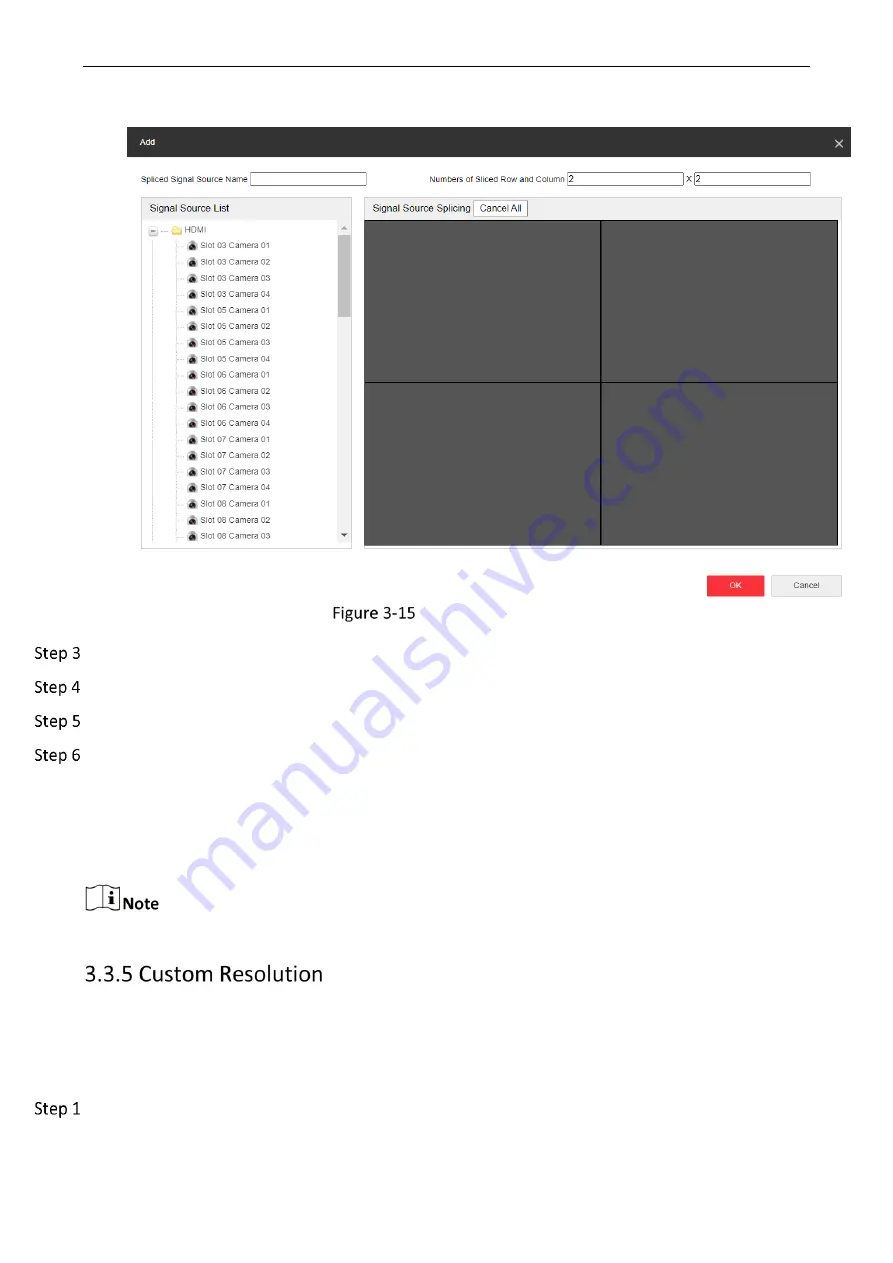
Video Wall Controller • User Manual
17
Add Signal Source Splicing
Customize the name and scale of the signal source.
Drag the channel in the signal source list on the left to the splicing grid on the right.
Click OK.
(Optional)
Select a spliced signal source to perform the following operations.
Click Modify, select a splicing grid, click Cancel All to cancel the previously spliced signal source
and re-configure. The name and the scale of the spliced signal source can also be modified at
the same time.
Click Delete to delete the spliced signal source.
The signal source dragged to the splicing grid on the right will be output as a single signal.
When the resolution of the input signal source is inconsistent with the resolution of the large screen
on site, the resolution of the input signal source can be customized to realize point-to-point display.
This function is only supported by UHD signal sources (such as 4K HDMI input channel or DP input
channel).
Enter Configuration
→
Signal Source Configuration
→
Custom Resolution.
Summary of Contents for DS-C30S-04HI
Page 1: ...0 Video Wall Controller User Manual...
Page 38: ...0 UD26426B...






























