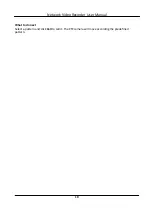Figure 5-7 Add Network Camera
Edit Connected Network Camera
You can edit the IP address, protocol and other parameters of the added network cameras.
Steps
1. Go to Configuration → Camera → IP Camera .
2. Click to edit the selected camera.
Channel Port
If the connected device is an encoding device with multiple channels, you can select the
channel port No. to choose a connecting channel.
3. Click OK.
5.3.2 OSD Settings
Configure OSD (On-Screen Display) settings for the camera, including date format, camera name,
etc.
Network Video Recorder User Manual
24