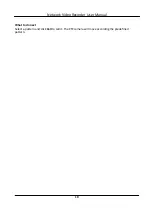2.2.2 PTZ Control Panel Introduction
Table 2-3 PTZ Panel Description
Icon
Description
Direction buttons, and the auto-cycle button.
The speed of the PTZ movement.
/
Zoom -/+.
/
Focus -/+.
/
Iris -/+.
2.2.3 Customize Preset
Set a preset location where the PTZ camera would point to when an event occurs.
Steps
1. Preview a camera in live view and click on shortcut menu.
2. Select a desired preset in preset list.
3. Use direction buttons to wheel the camera to required locations. Adjust zoom and focus as your
desire.
4. Click .
What to do next
Double click a preset in the preset list to call it.
2.2.4 Customize Patrol
Patrol refers to a path consists of a series of presets with designated sequence. It provides dynamic
live image for monitoring several presets.
Steps
1. Preview a camera in live view and click on shortcut menu.
Network Video Recorder User Manual
8