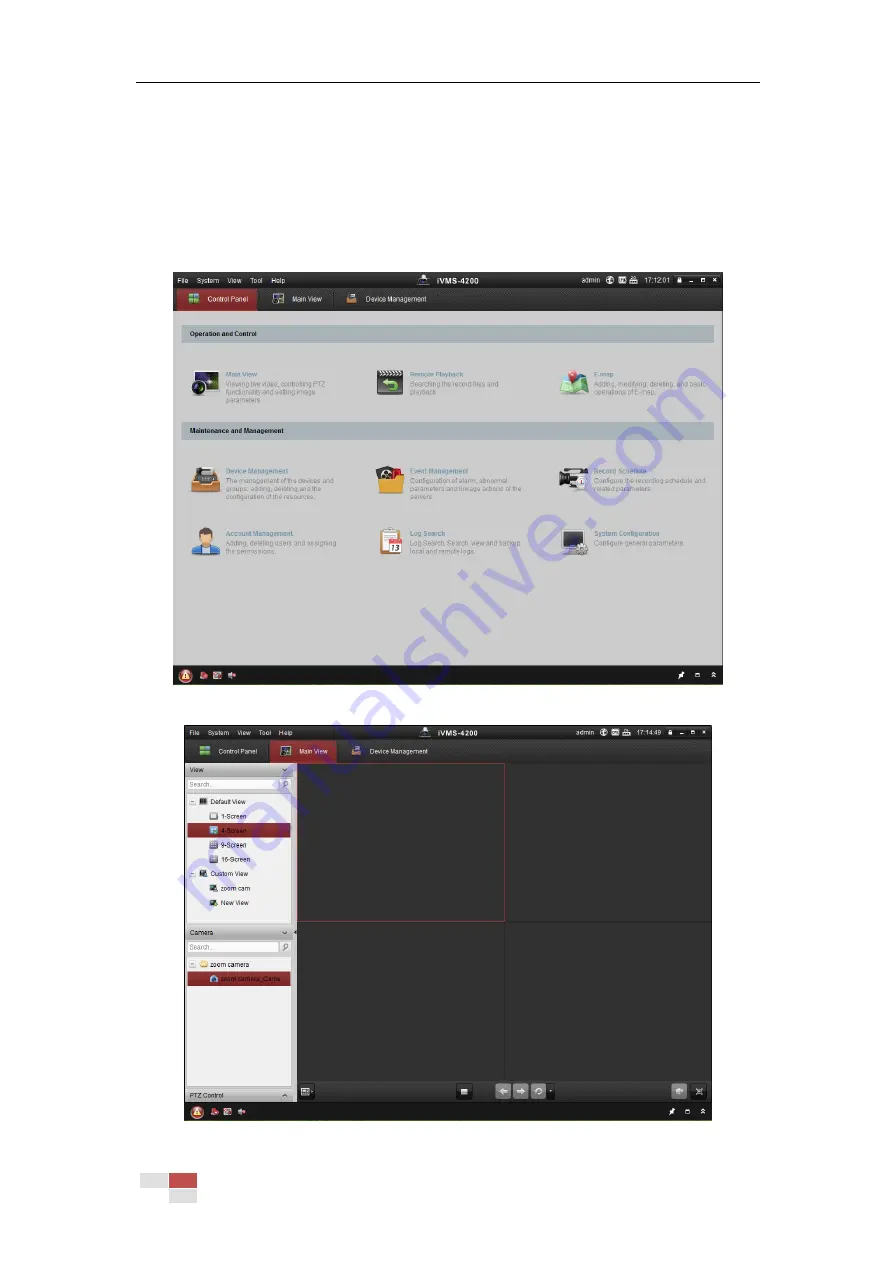
© Hikvision
3.2
Accessing by Client Software
The product CD contains the client software. You can view the live video and manage the
camera with the client software.
Follow the installation prompts to install the client software and WinPcap. The configuration
interface and live view interface of client software are shown in Figure 3-2.
Figure 3-2
iVMS-4200 Control Panel
Figure 3-3
iVMS-4200 Main Interface
Summary of Contents for DS-2DE4425W-DE3
Page 1: ...Network Speed Dome User Manual UD09562B...
Page 9: ...Hikvision SADP SOFTWARE INTRODUCTION 113...
Page 124: ...Hikvision Figure A 1 2 Modify Network Parameters...
Page 125: ......






























