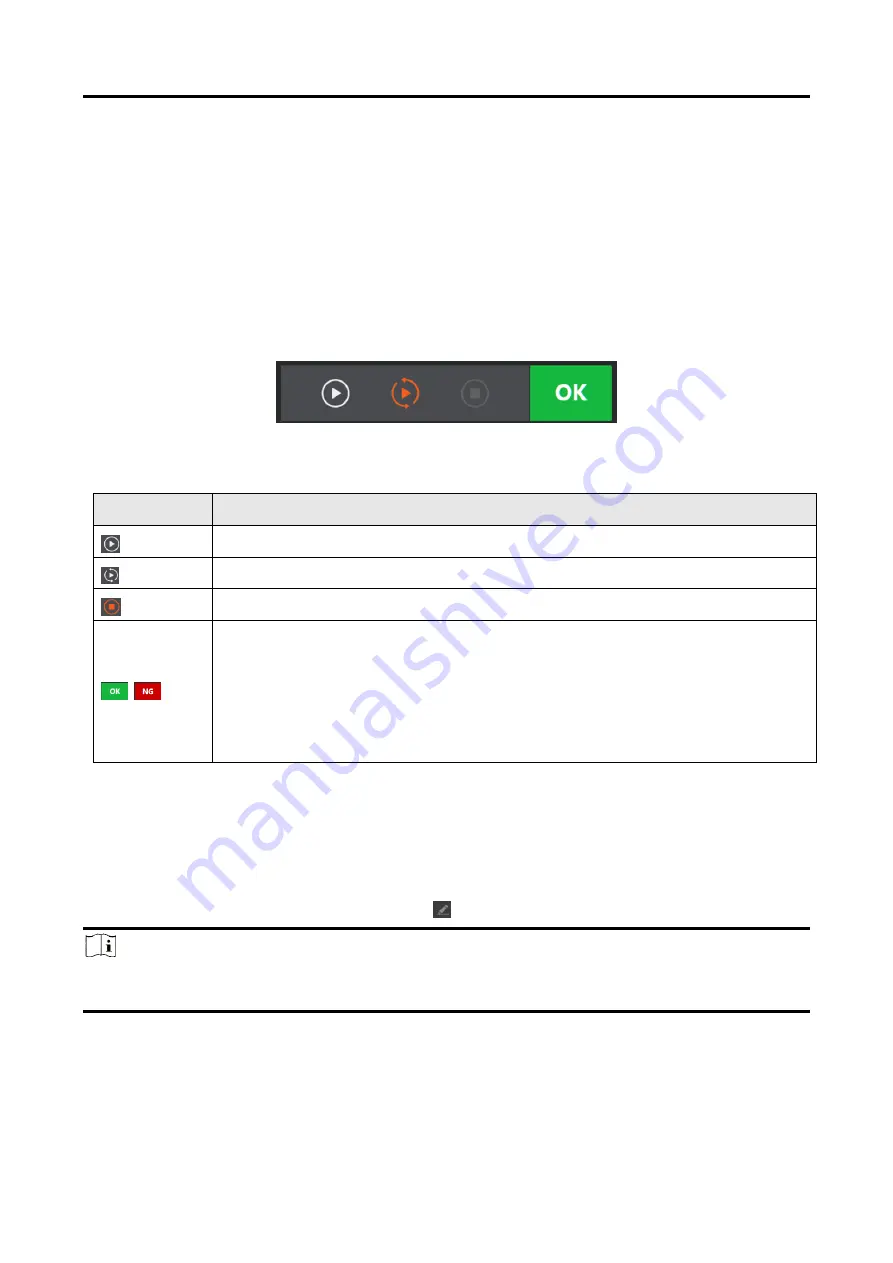
SC7000 Series Smart Camera User Manual
59
Chapter 9 Solution Operation
In basic information module, you can operate and switch different saved solutions, view device
information, etc.
9.1 Control Solution
The solution control is used to control solution operation or not, and display solution result.
Figure 9-1 Control Solution
Table 9-1 Icon Description
Icon
Description
Click it to start solution operation for once only.
Click it to start solution operation continuously.
Click it to end solution operation.
/
It displays the operation status of the solution.
●
When logic tool is not selected, the system displays the result of all modules
operation and calculation. If the result is 0, the system displays NG.
Otherwise, the system displays OK.
●
When logic tool is selected, the system displays the result of logic tool you
selected.
9.2 View Solution Status
The solution operation information module records and displays the solution name, running time,
detection quantity, and NG quantity in real-time.
You can view and edit the solution name. Click
to edit solution name.
Note
If it is a newly created solution, the solution name is Untitled by default. You cannot edit unnamed
solution name here.
Run Time refers to the device running time from powering on to current solution operation. When
the solution is not operating, operating time stops. When the solution continues to operate or
load other solutions, it continues to operate.



























