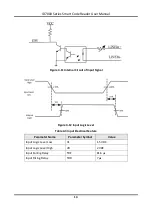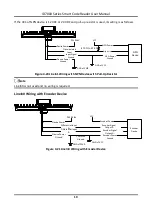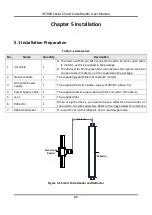ID7000 Series Smart Code Reader User Manual
25
6.1.2 Set PC Network
To ensure stable image transmission and normal communication between the PC and the device via
client software, you need to set the PC network before using the client software.
Steps
Note
For different Windows versions, the specific setting path and interface may differ. Please refer to
the actual condition.
1. Go to PC network settings page:
Start
→
Control Panel
→
Network and Internet
→
Network and
Sharing Center
→
Change adapter settings
.
2. Select NIC and set the IP obtainment mode.
●
Select
Obtain an IP address automatically
to get an IP address of the PC automatically.
●
Or select
Use the following IP address
to set an IP address for the PC manually.
Figure 6-2 Set PC Network
3. Set NIC property.
1) Go to NIC settings page:
Control Panel
→
Hardware and Sound
→
Device Manager
→
Network
Adapter
.
2) Select corresponding network interface card, and click
Advanced
.
3) Set
Jumbo Packet
value to 9014 Bytes,
Transmit Buffers
and
Receive Buffers
to 2048,
Interrupt
Moderation Rate
to Extremum.
Note
The value may vary from different network interface cards. Just set the maximum value if value
changes.