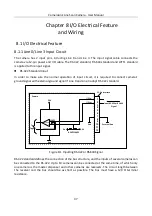CameraLink Line Scan Camera
·
User Manual
50
Table 9-3
White Balance Status Description
Mode
Description
Off
You need to set the R, G, B value manually, between 1 and 4095. 1024 means
ratio is 1.0
Once
Automatic white balance once. Adjust the white balance for a certain amount of
time then stop. It implements an algorithm that finds possible gray areas in the
Bayer data.
Continuous
Continuous automatic white balance. It implements an algorithm that finds
possible gray areas in the Bayer data.
Here we take setting white balance under Off mode as an example, as shown below.
Steps:
1.
Click Analog Control > Balance White Auto.
2.
Select Off, Once or Continuous as Balance White Auto.
3.
Set AWB Color Temperature Mode.
4.
Set Balance Ratio Selector and Balance Ratio according to actual demands.
Figure 9-16
Set White Balance
Balance Ratio Selector and Balance Ratio will be invalid when selecting Once or Continuous as
Balance White Auto.
9.9 Set Gamma Correction
The camera supports Gamma correction function. Generally, the output of the camera’s sensor is
linear with the photons that are illuminated on the photosensitive surface of the sensor. Gamma
correction provides a non-linear mapping mechanism as shown below.
Gamma value between 0.5 and 1: image brightness increases, dark area becomes brighter.
Gamma value between 1 and 4: image brightness decreases, dark area becomes darker.