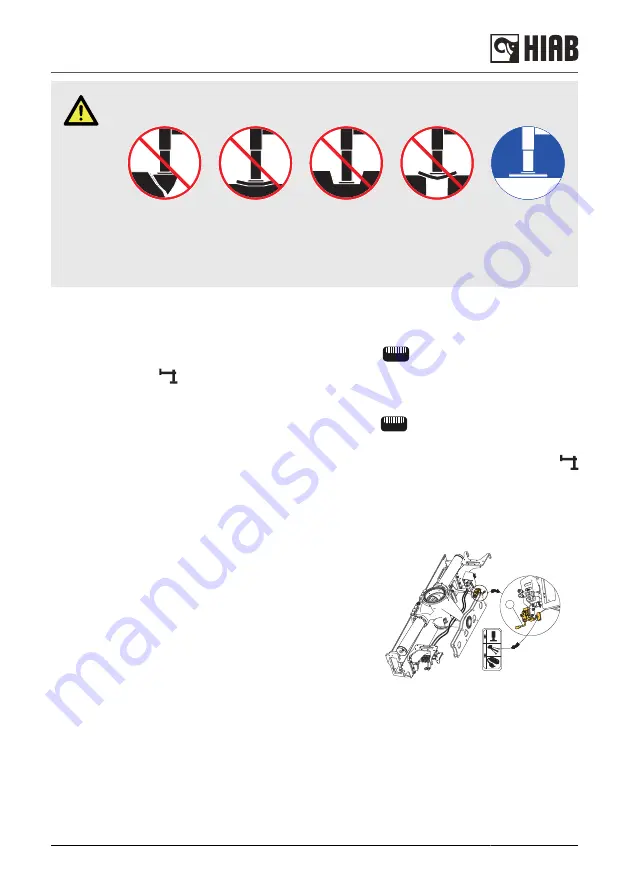
DANGER
Check that the extra support plates do not bend or sink into the ground.
Do not lower the stabiliser legs on the edge of an embankment, soft ground,
hollows, etc… Lower the stabiliser legs only on to a flat, firm and stable surface.
5.2.2. Activate the stabiliser system
Manually controlled stabiliser system:
1. Make sure manual control is active. If not, push the button
on the user panel
2. Push the button
to activate stabiliser system operation.
Remote controlled stabiliser system:
1. Make sure remote control is active. If not, push the button
on the user panel.
2. Select the menu for stabiliser system on the controller.
3. On the side where the stabiliser extensions are to be operated outwards, push the button
to activate stabiliser system operation and confirm the view. The stabiliser legs can be driven
up and down regardless of the side.
If selector valve [option]:
If the crane has selector valve move lever (1) to stabiliser
system position.
5.2.3. Extend the stabiliser extensions
The procedure of setting the stabiliser extensions differs depending on the type of stabiliser
extensions. Repeat the instructions for the stabiliser extension on the other side of the vehicle. For
auxiliary stabiliser system [option]: Repeat the process.
1
Starting crane operation
HIAB K-HiPro 285-425 X4
65






























