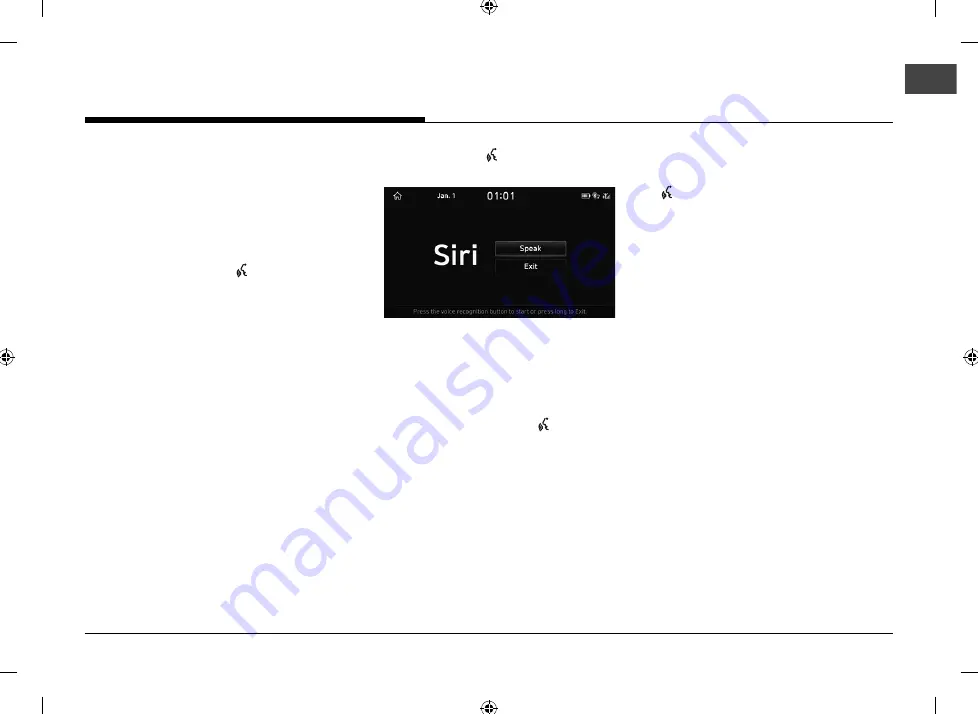
109
ABOUT SIRI®
WHAT IS SIRI®?
Apple wants to integrate the Siri to specifi c
voice control system by working with car
manufacturers.
You can ask Siri through the [ ] button on the
steering wheel remote control while driving.
The Apple device (iOS device) screen does not
light up to minimize impact on the driving.If
there is “Eyes-free” function, you can operate
the Siri feature. (Making phone calls, Playing
music, Listening to or writing a text message,
Finding the destination by using the map,
Looking for calendar information, etc)
USING SIRI®
STARTING SIRI®
1.
Connect your Apple device (iOS device) to
head unit through Bluetooth.
Please check whether your Apple device
(iOS device) supports Siri and turning Siri On.
2.
Press and hold the [ ] button on the
steering wheel remote control.
3.
Say a command. For proper recognition,
please say the command after the voice
instruction and Siri beep tone.
RE-STARTING SIRI®
• While system waits, press the [ ] button
on the steering wheel remote control. The
command waiting condition is ended and the
beep tone will make sound. After the “beep”,
say the voice command.
• Press [Speak] on the Siri screen. The
command waiting condition is ended and the
beep tone will make sound. After the “beep”,
say the voice command.
ENDING SIRI®
• While Siri is operating, press and hold the
[ ] button on the steering wheel remote
control or say “Exit”.
• While using voice recognition, pressing other
button except on the steering wheel remote
control or a different button on head unit will
end Siri feature recognition.
• Press [Exit] on the Siri screen.
ADJUSTING SIRI® VOLUME
While Siri is operating, turn [VOL] knob on the
head unit or press [VOL+/VOL-] button on the
steering wheel remote control.
,
NOTE
• Please see the AVN system only supports
“Music” and “Phone” related functions. Other
functions will be performed in the your Apple
device (iOS device).
• Eyes-Free mode would be activated
automatically while you are driving. If the car
is stopped (when the transmission lever is put
to P), Eyes-Free mode would be deactivated
automatically.
SIRI
®
SIRI®
Summary of Contents for IAN1DX0TND9
Page 160: ......
Page 161: ... MFL71401303 ...
















































