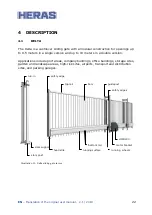EN – Translation of the original user manual - 2.1 | 2019
30
4.10.3
Emergency operation
The gate motor drive can switch over automatically from automatic mode to
emergency operation. This automatic switch-over can only take place after a
"Function emergency situation" input signal which is generated by a fire
emergency room. Only the one movement (OPEN or CLOSED, depending on
programming) that is requested will be performed at dead man's mode speed in
this operating mode. The safety facilities are also activated during this movement.
The movement can be interrupted by pressing and holding the STOP key or by a
safety device being triggered. When this interruption no longer applies, the gate
will immediately continue to move. At the end of the emergency movement and
after the signal ("Function emergency situation") has been reset, the software of
the motor drive will initiate a restart to enable safe switch-over to automatic
mode.
Any static active OPEN or PARTLY OPEN signals are ignored by the motor drive in
this operating mode.
Just as the command triggered by an OPEN or CLOSE command key being pressed
cannot be performed when a program is started, a static active "Emergency
situation" input signal will also not be carried out when switching on the motor
drive.
4.11
AUTOMATICALLY CHANGING OPERATING MODES
The gate motor drive can switch over from automatic mode to emergency
operation if it has been programmed to allow this and the HMD230/IGD
recognizes a corresponding "emergency situation" signal from a fire emergency
room. This operating mode will then be performed until the motor drive is
restarted.
If electronic safety facilities on the gate are out of operation (e.g. faulty
photocell), the motor drive can automatically switch over from automatic mode to
hold-to-run-control. This automatic switch-over will take place only for the
individual motor movement that has been started and only if the key provided for
hold-to-run-control is pressed. After this, the motor drive will switch over to
automatic mode again, but if a new fault occurs or if the fault is not remedied, the
system can switch over to hold-to-run-control again for the next movement.
Changing between operating modes is possible in the following directions:
•
Automatic mode
->
Hold-to-run-control mode
Summary of Contents for HGD230
Page 2: ...EN Translation of the original user manual 2 1 2019 2...
Page 112: ...EN Translation of the original user manual 2 1 2019 112 Appendix A Declarations Dop DoC...
Page 113: ...EN Translation of the original user manual 2 1 2019 113...
Page 114: ...EN Translation of the original user manual 2 1 2019 114...
Page 116: ...EN Translation of the original user manual 2 1 2019 116...
Page 117: ...EN Translation of the original user manual 2 1 2019 117...
Page 118: ...EN Translation of the original user manual 2 1 2019 118...
Page 119: ...EN Translation of the original user manual 2 1 2019 119...
Page 120: ...EN Translation of the original user manual 2 1 2019 120...
Page 121: ...EN Translation of the original user manual 2 1 2019 121...
Page 122: ...EN Translation of the original user manual 2 1 2019 122...
Page 123: ...EN Translation of the original user manual 2 1 2019 123...
Page 124: ...EN Translation of the original user manual 2 1 2019 124...
Page 125: ...EN Translation of the original user manual 2 1 2019 125...
Page 126: ...EN Translation of the original user manual 2 1 2019 126...
Page 127: ...EN Translation of the original user manual 2 1 2019 127...
Page 128: ...EN Translation of the original user manual 2 1 2019 128...
Page 129: ...EN Translation of the original user manual 2 1 2019 129 Appendix C ELECTRIC DIAGRAM IGD230...
Page 130: ...EN Translation of the original user manual 2 1 2019 130...
Page 131: ...EN Translation of the original user manual 2 1 2019 131...
Page 132: ...EN Translation of the original user manual 2 1 2019 132...
Page 133: ...EN Translation of the original user manual 2 1 2019 133...
Page 134: ...EN Translation of the original user manual 2 1 2019 134...
Page 135: ...EN Translation of the original user manual 2 1 2019 135...
Page 136: ...EN Translation of the original user manual 2 1 2019 136...
Page 137: ...EN Translation of the original user manual 2 1 2019 137...
Page 138: ...EN Translation of the original user manual 2 1 2019 138...
Page 139: ...EN Translation of the original user manual 2 1 2019 139...
Page 140: ...EN Translation of the original user manual 2 1 2019 140...
Page 141: ...EN Translation of the original user manual 2 1 2019 141...
Page 142: ...EN Translation of the original user manual 2 1 2019 142...
Page 143: ...EN Translation of the original user manual 2 1 2019 143...
Page 144: ...EN Translation of the original user manual 2 1 2019 144...
Page 145: ...EN Translation of the original user manual 2 1 2019 145...
Page 146: ...Local supplier stamp...