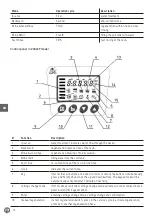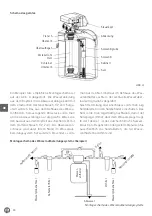10
EN
Mode
Operation cycle
Description
Inserve
First
water treatment
Backwash
Second
anti-current rinse
Brine & Slow Rinse
Third
regeneration with brine and slow
rinsing
Brine Refill
Fourth
filling the salt tank with water
Fast Rinse
Fifth
fast rinsing of the resin
Control panel in 230459 model
#
Function
Description
1
In serve
water treatment, indicates water flow through the device;
2
Back wash
regeneration reverse rinse of the resin;
3
Brine & slow rinse
regeneration drawing of brine solution;
4
Brine refill
filling water into the salt tank;
5
Fast rinse
co-current rinse of the resin, brine rinse
6
clock
indicates the current time;
7
key
informs that all buttons are locked, in order to unlock the buttons simultaneously
press and hold for 5 seconds the up and down buttons. The keypad lock will be
automatically activated after 1 minute of inactivity;
8
settings change mode
informs about controller settings change mode activated, in order to deactivate it
press button [10] (regeneration);
9
Enter
entering settings change mode, settings change and confirmation
10
manual regeneration
instant regeneration button, press in the service cycle to activate regeneration,
or move to another regeneration phase