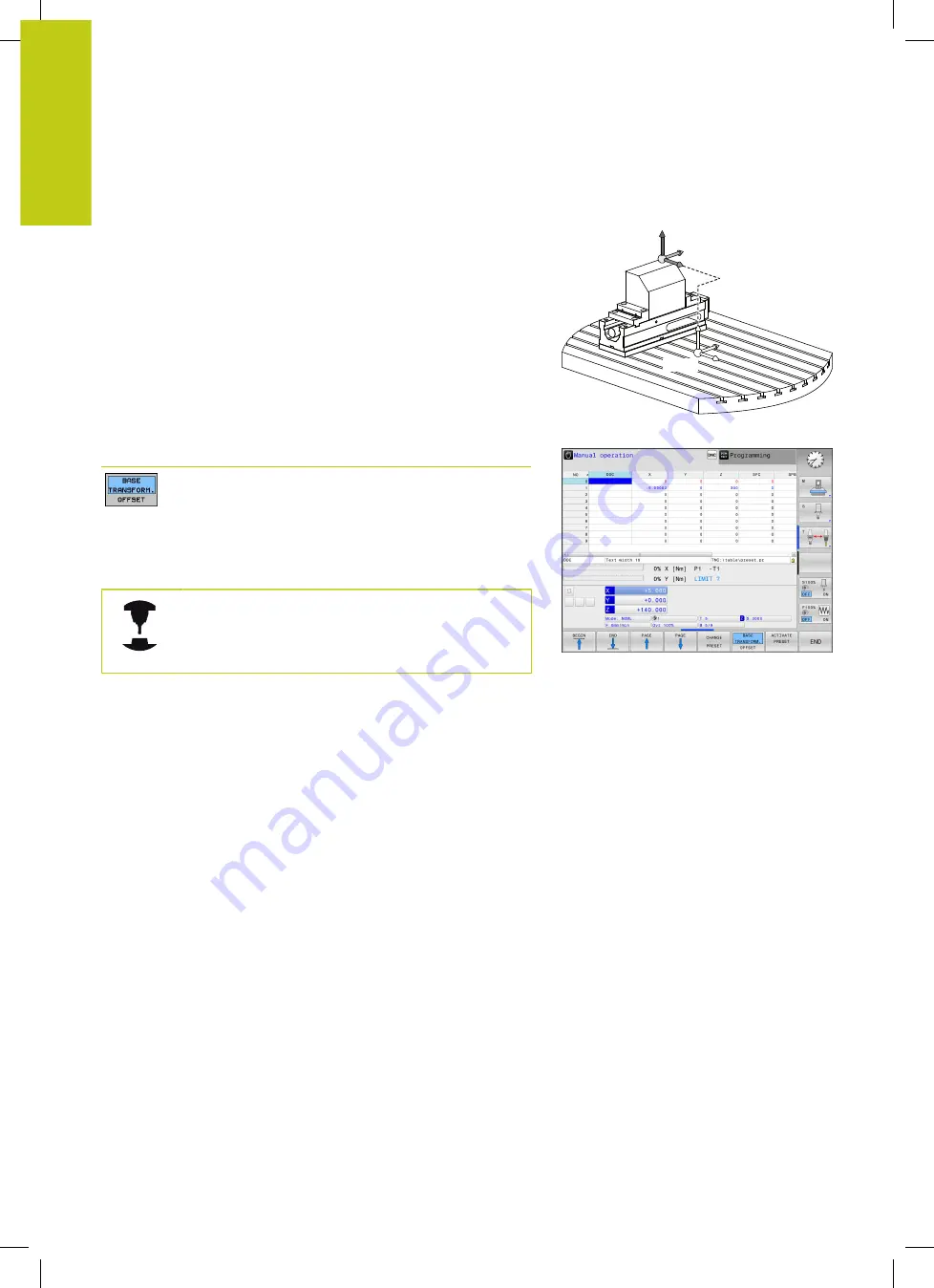
Fundamentals, file management
3.1
Fundamentals
3
116
HEIDENHAIN | TNC 620 | ISO Programming User's Manual | 9/2016
Basic coordinate system B-CS
The basic coordinate system is a 3-D Cartesian coordinate system.
Its coordinate origin is the end of the kinematics model.
The orientation of the basic coordinate system in most cases
corresponds to that of the machine coordinate system. There may
be exceptions to this if a machine manufacturer uses additional
kinematic transformations.
The kinematic model and thus the position of the coordinate
origin for the basic coordinate system is defined by the machine
manufacturer in the machine configuration. The user cannot modify
the machine configuration values.
The basic coordinate system serves to determine the position and
orientation of the workpiece coordinate system.
W-CS
B-CS
Soft key
Application
The user determines the position and orientation
of the workpiece coordinate system by using a 3-
D touch probe for example. The control saves the
values determined related to the basic coordinate
system as
BASE TRANSFORM.
values in the preset
table.
The machine manufacturer configures the
BASE
TRANSFORM.
columns of the preset table in
accordance with the machine.
Summary of Contents for TNC 620 Programming Station
Page 4: ......
Page 5: ...Fundamentals ...
Page 28: ...Contents 28 HEIDENHAIN TNC 620 ISO Programming User s Manual 9 2016 ...
Page 57: ...1 First Steps with the TNC 620 ...
Page 77: ...2 Introduction ...
Page 110: ......
Page 111: ...3 Fundamentals file management ...
Page 166: ......
Page 167: ...4 Programming aids ...
Page 194: ......
Page 195: ...5 Tools ...
Page 234: ......
Page 235: ...6 Programming contours ...
Page 284: ......
Page 285: ...7 Data transfer from CAD files ...
Page 304: ......
Page 305: ...8 Subprograms and program section repeats ...
Page 323: ...9 Programming Q parameters ...
Page 384: ......
Page 385: ...10 Miscellaneous functions ...
Page 407: ...11 Special functions ...
Page 433: ...12 Multiple axis machining ...
Page 475: ...13 Pallet management ...
Page 480: ......
Page 481: ...14 Manual Operation and Setup ...
Page 549: ...15 Positioning with Manual Data Input ...
Page 554: ......
Page 555: ...16 Test Run and Program Run ...
Page 590: ......
Page 591: ...17 MOD Functions ...
Page 622: ......
Page 623: ...18 Tables and Overviews ...
















































