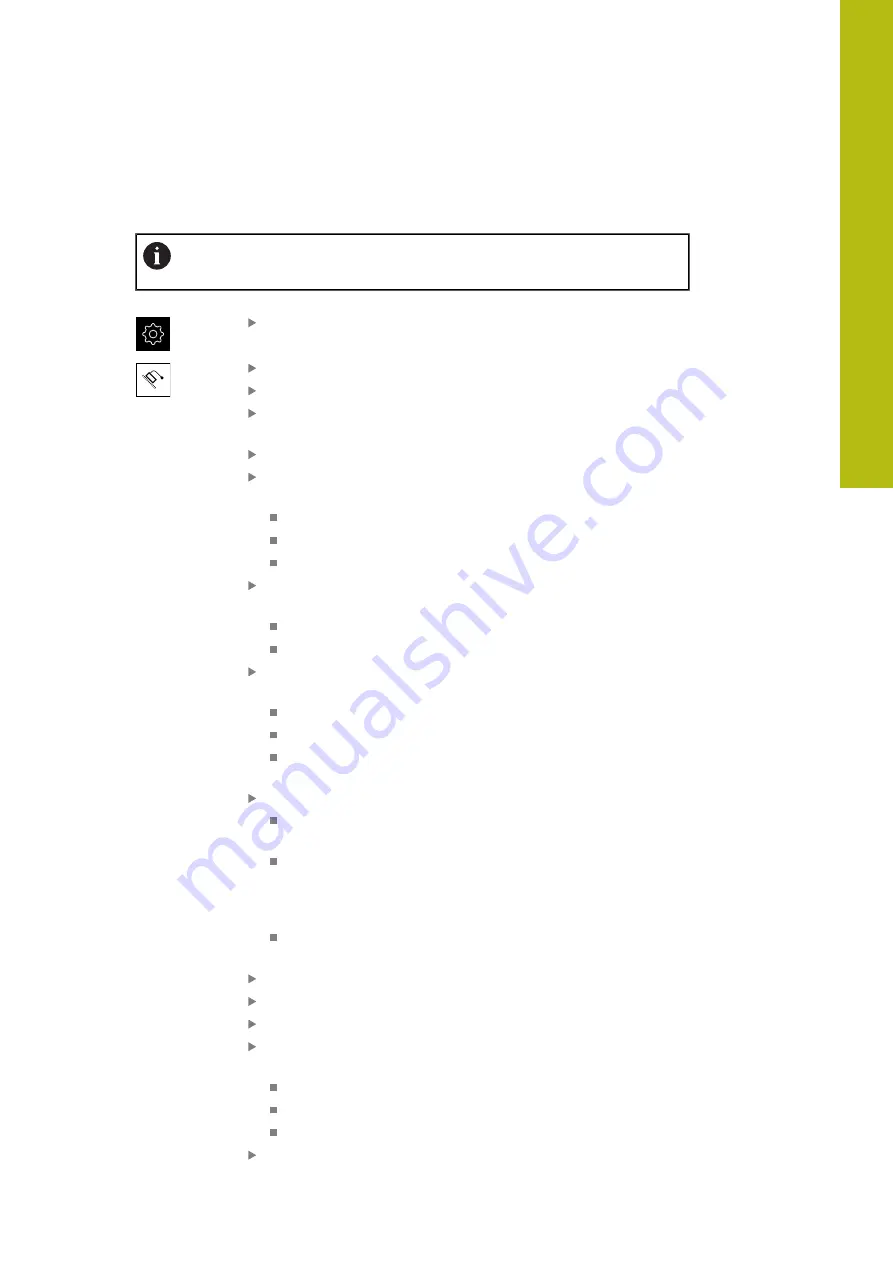
Commissioning | Configuring the axes
7.6.4
Configuring the axes for encoders with a 1 V
PP
or 11 µA
PP
interface
The configuration procedure is the same for each axis. The procedure
will now be explained using one axis as an example.
Tap
Settings
in the main menu
Tap
Axes
Tap the axis name or
Not defined
, if applicable
If applicable, select the axis name for the axis in the
Axis
name
drop-down list
Tap
Encoder
Select the connection for the corresponding encoder from
the
Encoder input
drop-down list:
X1
X2
X3
Select the type of incremental signal from the
Incremental
signal
drop-down list:
1 Vpp
: Sinusoidal voltage signal
11 µApp
: Sinusoidal current signal
Select the encoder model from the
Encoder model
drop-
down list:
Linear encoder
: Linear axis
Angle encoder
: Rotary axis
Angle encoder as linear encoder
: A rotary axis is
displayed as a linear axis
Depending on the selection, enter further parameters:
For
Linear encoder
, enter the
Signal period
(see " Linear encoders", Page 85)
For
Angle encoder
, enter the
Line count
encoders", Page 87), or determine it using a teach
sequence (see "Ascertaining the line count per revolution",
Page 91)
For an
Angle encoder as linear encoder
, enter the
Line
count
and the
Mechanical ratio
Confirm each input with
RET
For
Angle encoder
, select the
Display mode
, if applicable
Tap
Reference marks
Select the reference mark from the
Reference mark
drop-
down list:
None
: There is no reference mark
One
: The encoder has one reference mark
Coded
: The encoder has distance-coded reference marks
If the linear encoder has coded reference marks, enter the
Maximum traverse path
(see " Linear encoders", Page 85)
7
HEIDENHAIN | GAGE-CHEK 2000 | Operating Instructions | 08/2020
89
Summary of Contents for GAGE-CHEK 2000 Series
Page 1: ...GAGE CHEK 2000 Operating Instructions Evaluation Unit English en 08 2020 ...
Page 12: ......
Page 13: ...1 Fundamentals ...
Page 22: ......
Page 23: ...2 Safety ...
Page 28: ......
Page 29: ...3 Transport and storage ...
Page 34: ......
Page 35: ...4 Mounting ...
Page 41: ...5 Installation ...
Page 51: ...6 Basic operation ...
Page 74: ......
Page 75: ...7 Commissioning ...
Page 119: ...8 Setup ...
Page 154: ......
Page 155: ...9 Measuring ...
Page 169: ...10 File management ...
Page 176: ......
Page 177: ...11 Settings ...
Page 210: ......
Page 211: ...12 Servicing and maintenance ...
Page 220: ......
Page 221: ...13 What to do if ...
Page 225: ...14 Removal and disposal ...
Page 227: ...15 Specifications ...






























