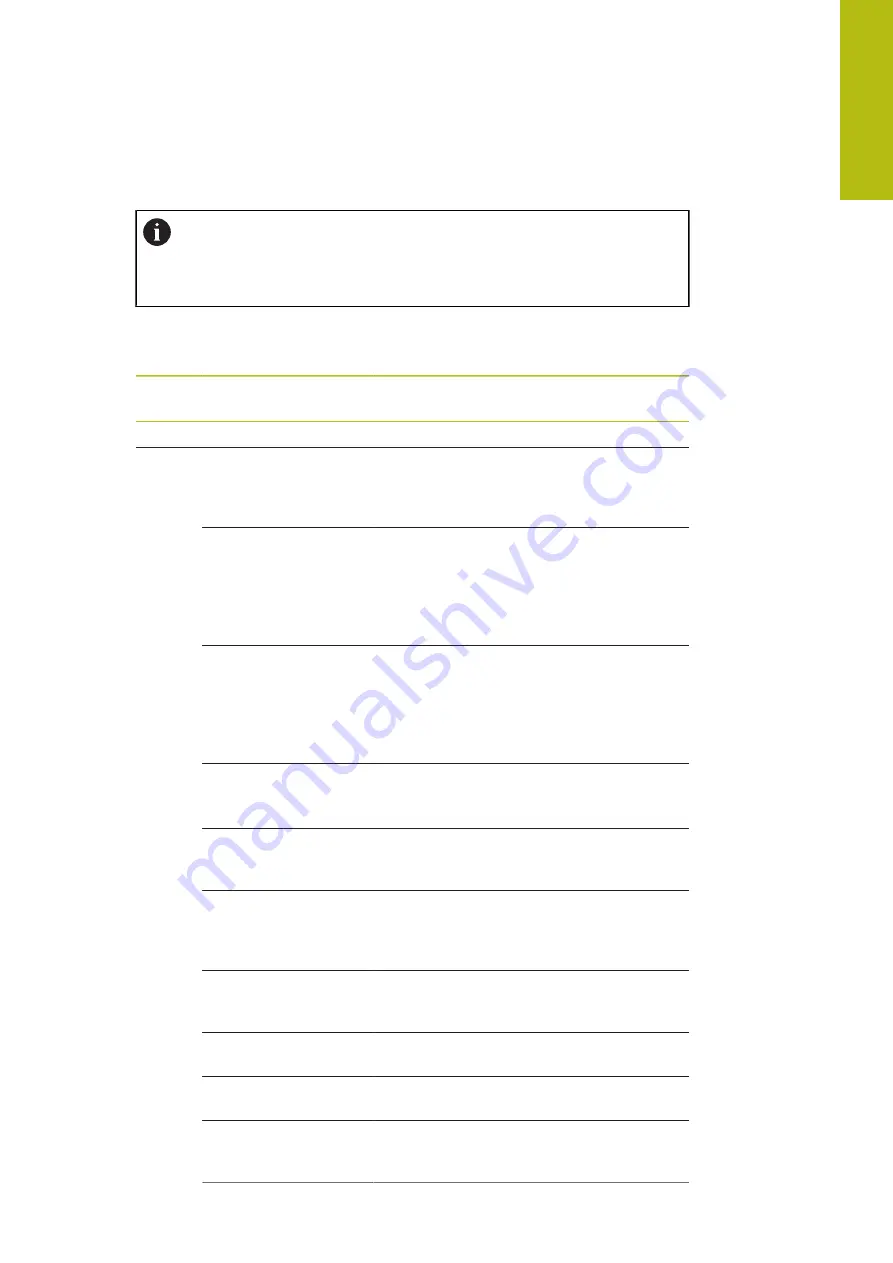
Transport and storage | Items supplied and accessories
3.3.2
Accessories
Software options need to be enabled on the product via a license key.
Before you can use the associated hardware components, you need to
enable the respective software option.
"Activating the Software options", Page 79
The following accessories are optionally available and can be ordered from
HEIDENHAIN:
Acces-
sories
Name
Description
ID
For installation
Adapter cable for
touch-probe connec-
tion, DIN 5-pin female
Conversion of the pin layout
from HEIDENHAIN touch
probe interface to Renishaw
touch probe interface
1095709-xx
Adapter connector for
11 µApp
Conversion of the 11 µA
PP
interface from installation
in D-sub connector, 2-row,
female, 9-pin to D-sub connec-
tor, 2-row, with locking
screws, male, 15-pin
1089213-01
Adapter connector for
1 Vpp
Conversion of the 1 V
PP
inter-
face from installation in D-sub
connector, 2-row, male, 15-
pin to D-sub connector, 2-row,
with locking screws, male, 15-
pin
1089214-01
Adapter connector for
2 Vpp
Pin layout conversion from
HEIDENHAIN 1 V
PP
to
Mitutoyo-2 V
PP
1089216-01
Adapter connector for
TTL
Conversion of the pin layout
from HEIDENHAIN TTL to
RSF TTL and Renishaw TTL
1089210-01
Cables
For information on connect-
ing cables, see "Cables and
Connectors for HEIDENHAIN
Products" brochure.
---
Foot switch
Foot switch for external opera-
tion with two freely assigna-
ble keys; cable length 2.4 m
681041-04
KT 130 edge finder
Touch probe for probing a
workpiece (for setting presets)
283273-xx
Power cable
Power cable with European
plug (type F), length: 3 m
223775-01
RS-232 connecting
cable
RS-232 connecting cable,
complete with two 9-pin D-
sub connectors (female)
366964-xx
3
HEIDENHAIN | GAGE-CHEK 2000 | Operating Instructions | 08/2020
31
Summary of Contents for GAGE-CHEK 2000 Series
Page 1: ...GAGE CHEK 2000 Operating Instructions Evaluation Unit English en 08 2020 ...
Page 12: ......
Page 13: ...1 Fundamentals ...
Page 22: ......
Page 23: ...2 Safety ...
Page 28: ......
Page 29: ...3 Transport and storage ...
Page 34: ......
Page 35: ...4 Mounting ...
Page 41: ...5 Installation ...
Page 51: ...6 Basic operation ...
Page 74: ......
Page 75: ...7 Commissioning ...
Page 119: ...8 Setup ...
Page 154: ......
Page 155: ...9 Measuring ...
Page 169: ...10 File management ...
Page 176: ......
Page 177: ...11 Settings ...
Page 210: ......
Page 211: ...12 Servicing and maintenance ...
Page 220: ......
Page 221: ...13 What to do if ...
Page 225: ...14 Removal and disposal ...
Page 227: ...15 Specifications ...






























