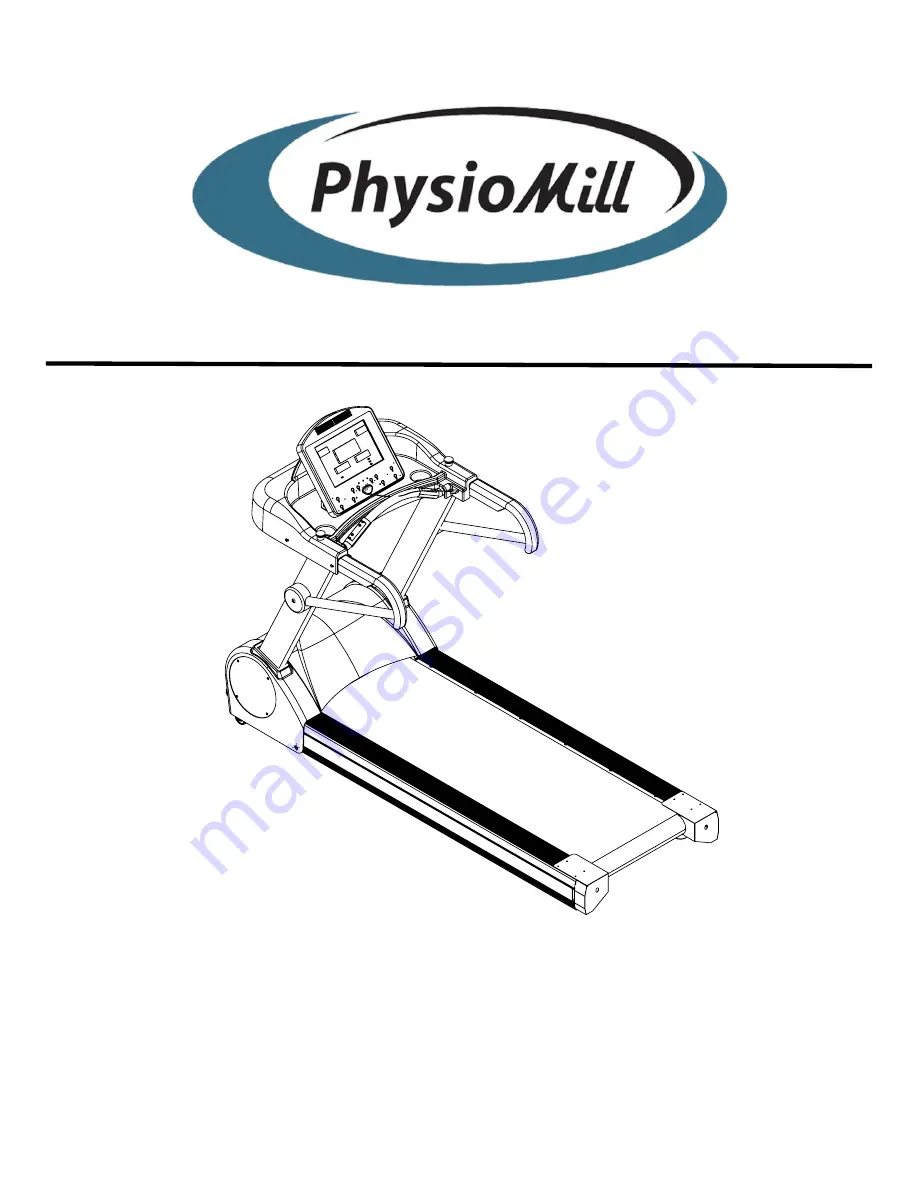
Owner’s Manual V.2
HealthCare International, Inc.
PO Box 1509, Langley, WA 98260
www.HCIFitness.com – [email protected]
P: (360) 321-7090 or (800) 398-9121
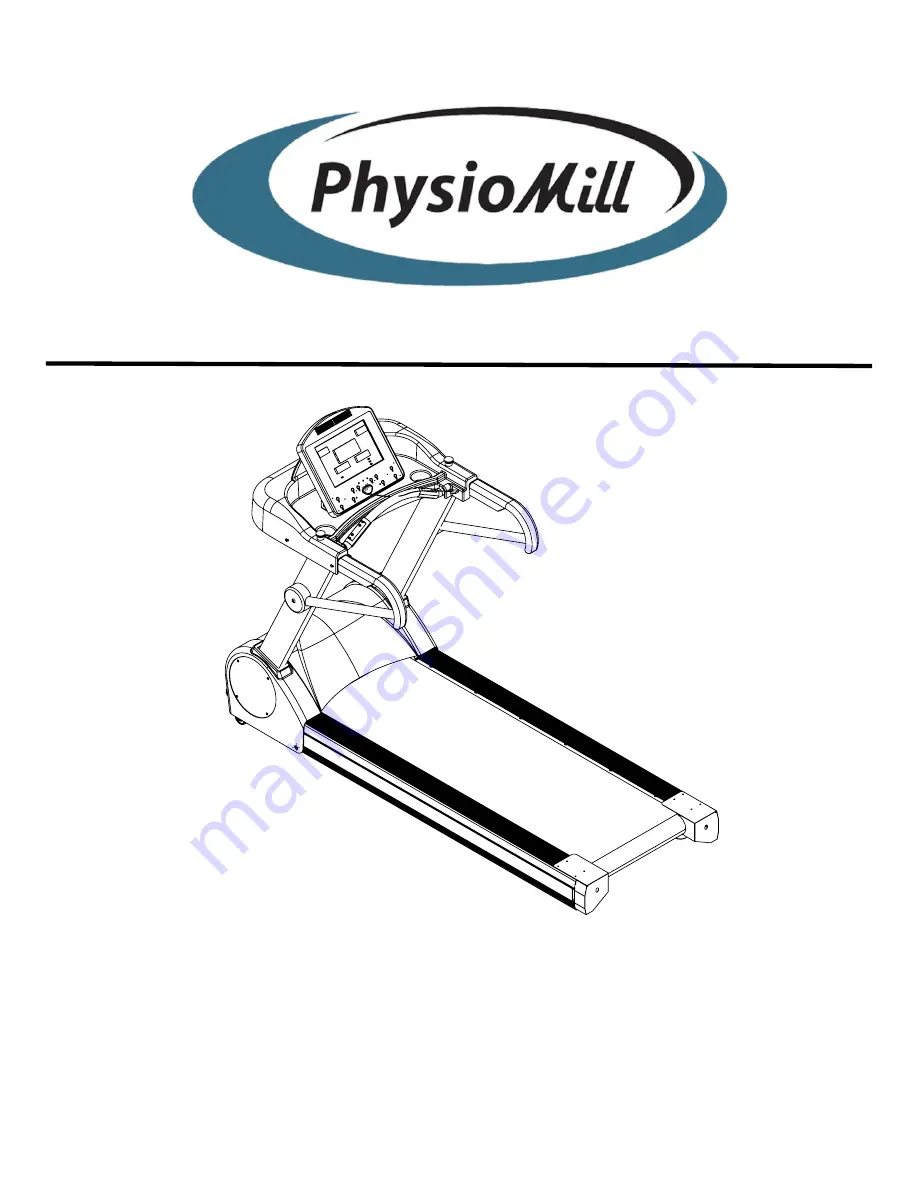
Owner’s Manual V.2
HealthCare International, Inc.
PO Box 1509, Langley, WA 98260
www.HCIFitness.com – [email protected]
P: (360) 321-7090 or (800) 398-9121
















