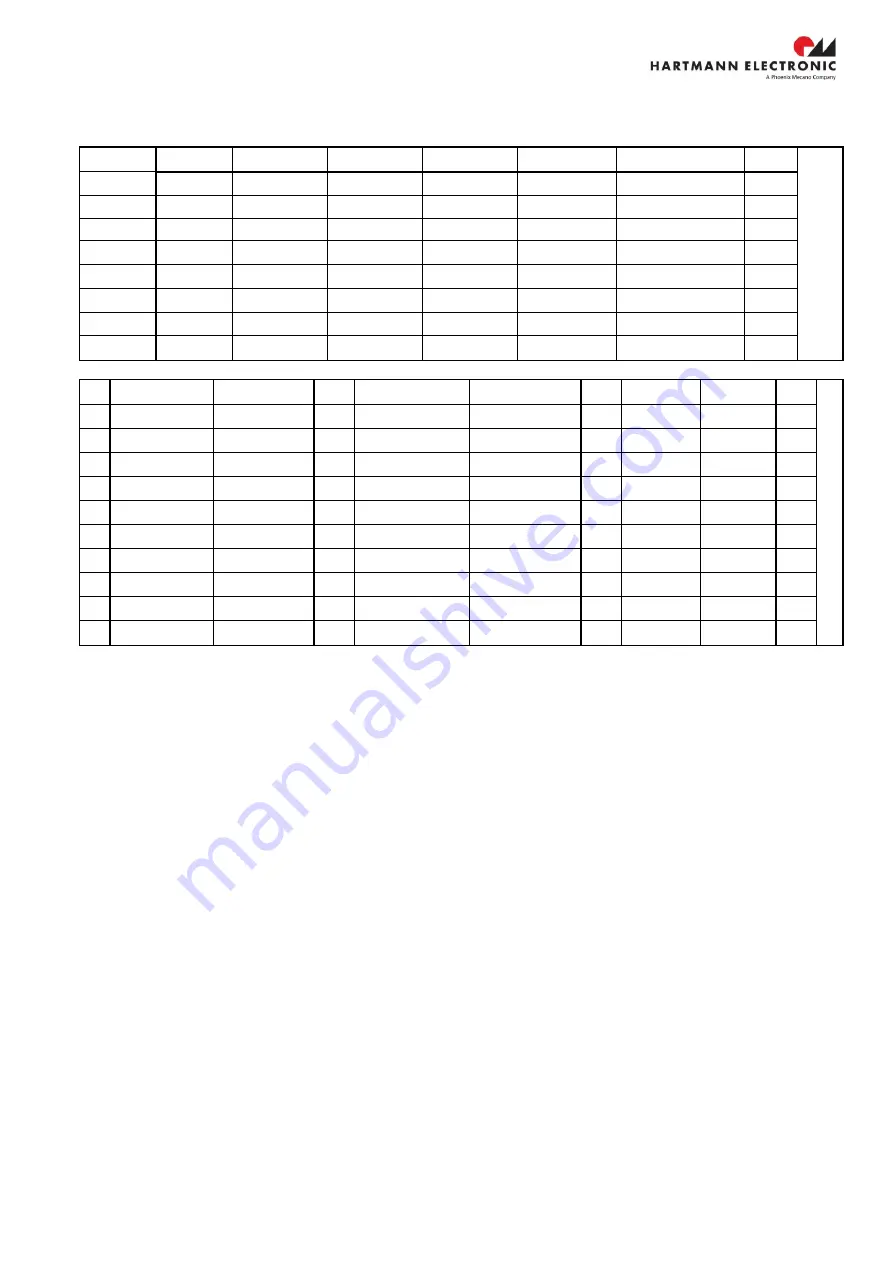
www.hartmann-electronic.com
Rev. 1.0
28
PXI Express Hybrid Peripheral Slot
Pin
Z
A
B
C
D
E
F
X
P
4 Con
n
ec
to
r
1
GND
GA4
GA3
GA2
GA1
GA0
GND
2
GND
+5Vaux
GND
SYSEN#
WAKE#
ALERT#
GND
3
GND
12V
12V
GND
GND
GND
GND
4
GND
GND
GND
3.3V
3.3V
3.3V
GND
5
GND
PXI_TRIG3
PXI_TRIG4
PXI_TRIG5
GND
PXI_TRIG6
GND
6
GND
PXI_TRIG2
GND
ATNLED#
NC
PXI_CLK10
GND
7
GND
PXI_TRIG1
PXI_TRIG0
ATNSW#
GND
PXI_TRIG7
GND
8
GND
RSV
GND
RSV
PXI_LBL6
PXI_LBR6
GND
Pin
A
B
ab
C
D
cd
E
F
ef
X
P
3
C
onnec
tor
1
PXIe
PXIe_CLK100-
GND
PXIe_
PXIe_SYNC100-
GND
NC
NC
GND
2
PRSNT#
PWREN#
GND
NC
NC
GND
NC
NC
GND
3
SMBDAT
SMBCLK
GND
RSV
RSV
GND
RSV
RSV
GND
4
MPWRGD
PERST#
GND
RSV
RSV
GND
1REFCLK-
GND
5
1PETp0
1PETn0
GND
1PERp0
1PERn0
GND
1PETp1
1PETn1
GND
6
1PETp2
1PETn2
GND
1PERp2
1PERn2
GND
1PERp1
1PERn1
GND
7
1PETp3
1PETn3
GND
1PERp3
1PERn3
GND
1PETp4
1PETn4
GND
8
1PETp5
1PETn5
GND
1PERp5
1PERn5
GND
1PERp4
1PERn4
GND
9
1PETp6
1PETn6
GND
1PERp6
1PERn6
GND
1PETp7
1PETn7
GND
10
RSV
RSV
GND
RSV
RSV
GND
1PERp7
1PERn7
GND



































