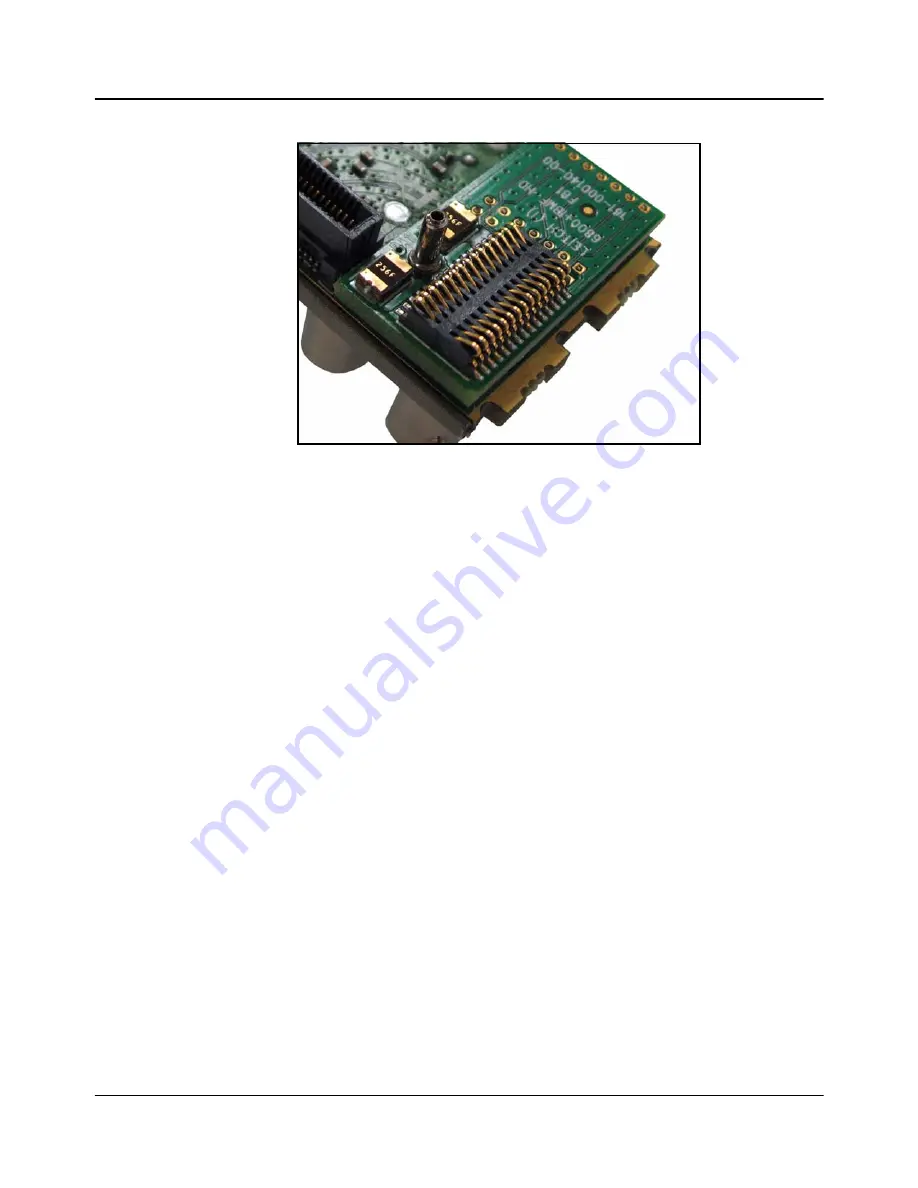
HMX6803
+
and OP
+
HMX
+
Installation and Operation Manual
85
Copyright © 2009, Harris Corporation
Appendix A: Communication and Control Troubleshooting Tips
Figure A-1. Typical Back Module Spring Connector
The frame is powered up,
but
+
Pilot Lite does not communicate
with the module.
Solutions
•
Ensure you have installed the correct cables between the PC and the frame:
•
A
null modem
serial cable must be used between a PC and an FR6802
+
frame (not a straight-through cable). At minimum, this requires that
pins
2
and
3
are crossed, but pin
5
(ground)
is straight-through to pin
5
.
•
A USB cable must be used between a PC and an FR6802
+
QXF frame.
•
Verify whether there is an ICE6800
+
or 6800
+
ETH module installed in the
frame.
•
+
Pilot Lite control is disabled if an ICE6800
+
or 6800
+
ETH control
module is installed in the frame.
•
Set the
Frame ID
DIP switch settings correctly (the
Frame ID
DIP switch
is located at the rear of the frame.)
•
If only one frame is connected, set the DIP switch to
00
.
•
If multiple frames are used in a daisy-chain, set the DIP switch numbers
consecutively to the following:
•
00
(frame 1)
•
01
(frame 2)
•
10
(frame 3
•
11
(frame 4)
See your
6800
+
Frame Installation and Operation Manual
for more
information about frame ID switch settings.
•
Check that the correct COM port is configured in
+
Pilot Lite and that
another application is not using that COM port.
Summary of Contents for HMX6803+
Page 2: ......






















