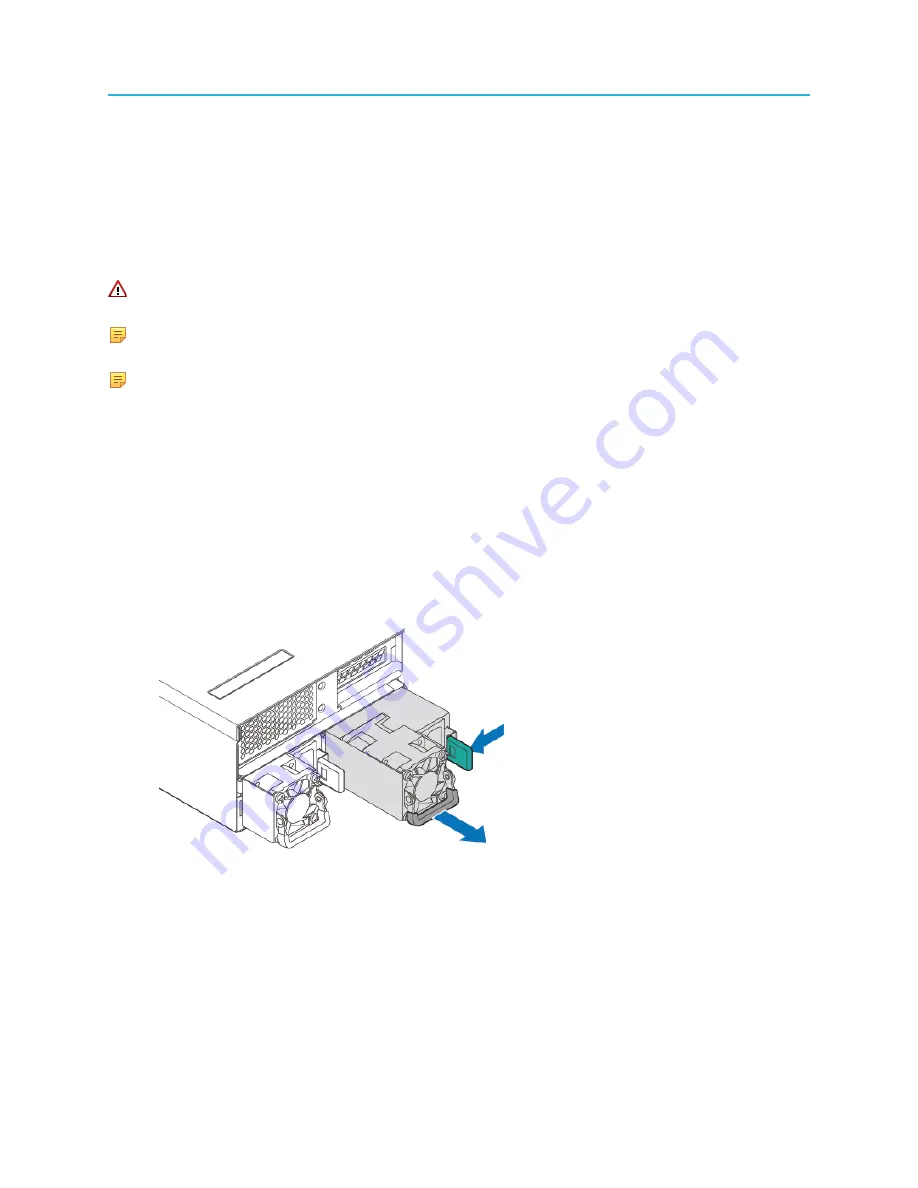
Chapter 2: MediaDirector 2252B/2251B component replacement
Replacing a power supply unit
The MediaDirector is equipped with two hot-swappable power supplies, each with an independent AC
connector. If one supply fails, the load is transferred to the remaining supply without interruption to
service. To take full advantage of the redundant supplies, Harmonic recommends that you use separate,
isolated power sources for each AC input.
DANGER:
Observe all conventional ESD precautions when handling Spectrum devices
and components.
NOTE:
To allow proper airflow, both power supply compartments should always have
either a power supply module or a filler module installed.
NOTE:
In systems with dual redundant power supplies, both power supplies must be of the
same type and have the same maximum output power.
Unpack the replacement component and visually inspect for any damage. If it is damaged, call Harmonic
Technical Support for assistance and do not continue with this procedure.
1. Disconnect the AC power cable from the failed power supply module.
2. Using the handle, pull the power supply module from the system while pushing the green latch in the
direction shown.
After you remove the power supply, the power supply LED remains lit for a short period of time.
Example:
3. Insert the power supply module into the power supply bay.
4. Push the power supply module into the bay until it locks into place.
Example:
38






























