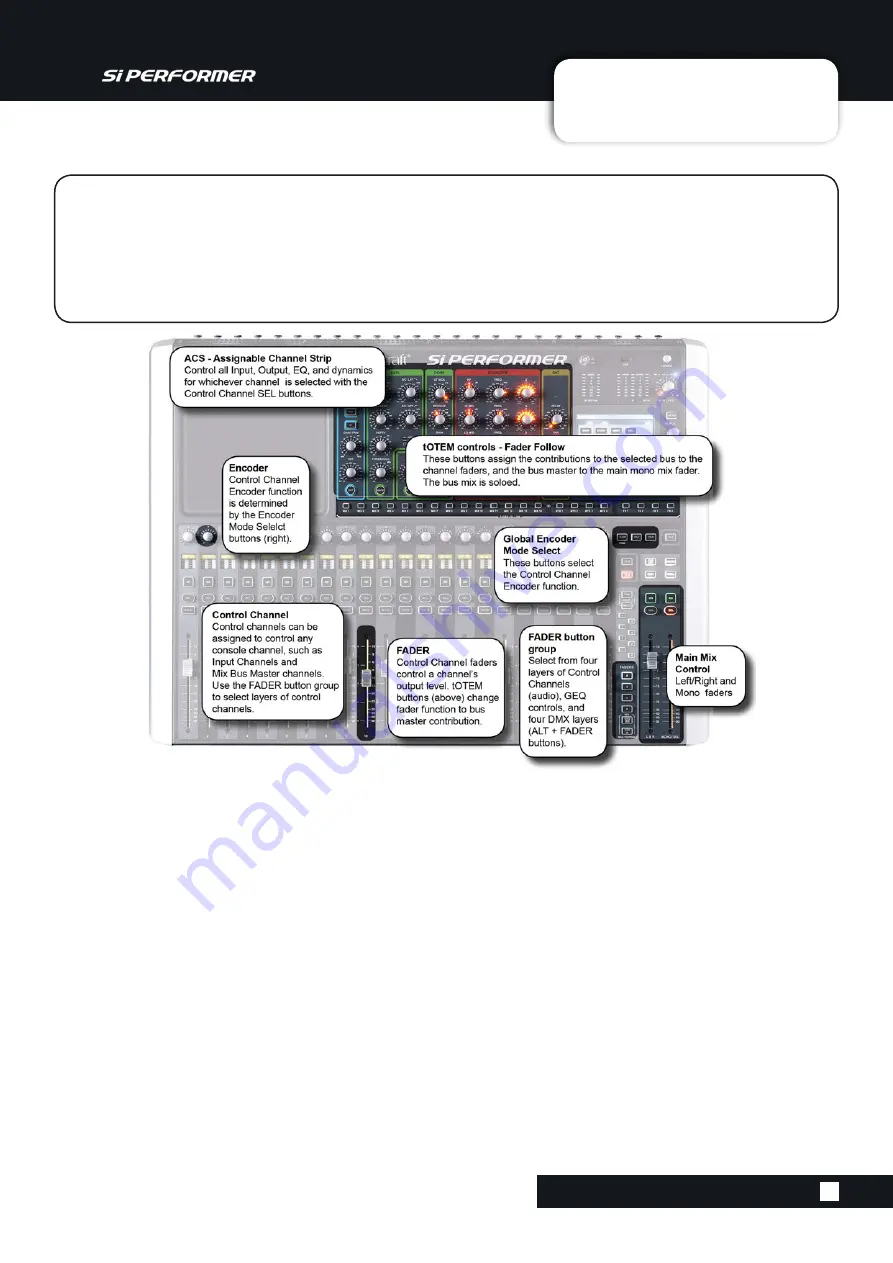
User Manual
3.0: ASSIGNABLE CONTROLS
ASSIGNABLE CONTROLS
3.0: ASSIGNABLE CONTROLS
At the heart of the Si Performer is a group of assignable controls that make the console easier and
faster to navigate and operate. Assignable controls work by changing the function of sections of the
console surface. In this way, a single control can do several jobs, depending on the mode the
console is working in. It is important that you understand the assignable controls on the console in
order to use it effectively - especially the way in which the FADERS and FADER FOLLOW buttons
together determine the functionality of the Control Channels and Faders.
The main assignable controls on the console are:
Control Channels
These are the vertical strips containing a Fader, Encoder, Status/Meter screen, plus the SOLO, SEL, and ON
switches. They are assigned to control real input and output channels as well as GEQ bands and DMX channels or Mas-
ters. A group of Control Channels makes a Fader Layer.
Fader Layers (Selected with the FADERS button group)
Switch between whole layers of Control Channels. There are four DSP Control Channel Fader Layers (audio), four DMX
Fader layers, and two GEQ Fader Layers.
Assignable Channel Strip (ACS)
Used to control nearly all parameters on the active channel. Press a Control Channel SEL button to ‘focus’ the ACS.
Global Mode Encoders
Control Channel Encoders (top of Control Channels) change function depending on the Global Encoder Mode.
tOTEM (FADER FOLLOW button group)
The One Touch Easy Mix system used to assign Mix, Matrix, and FX Send busses to the Control Channel Faders.
















































