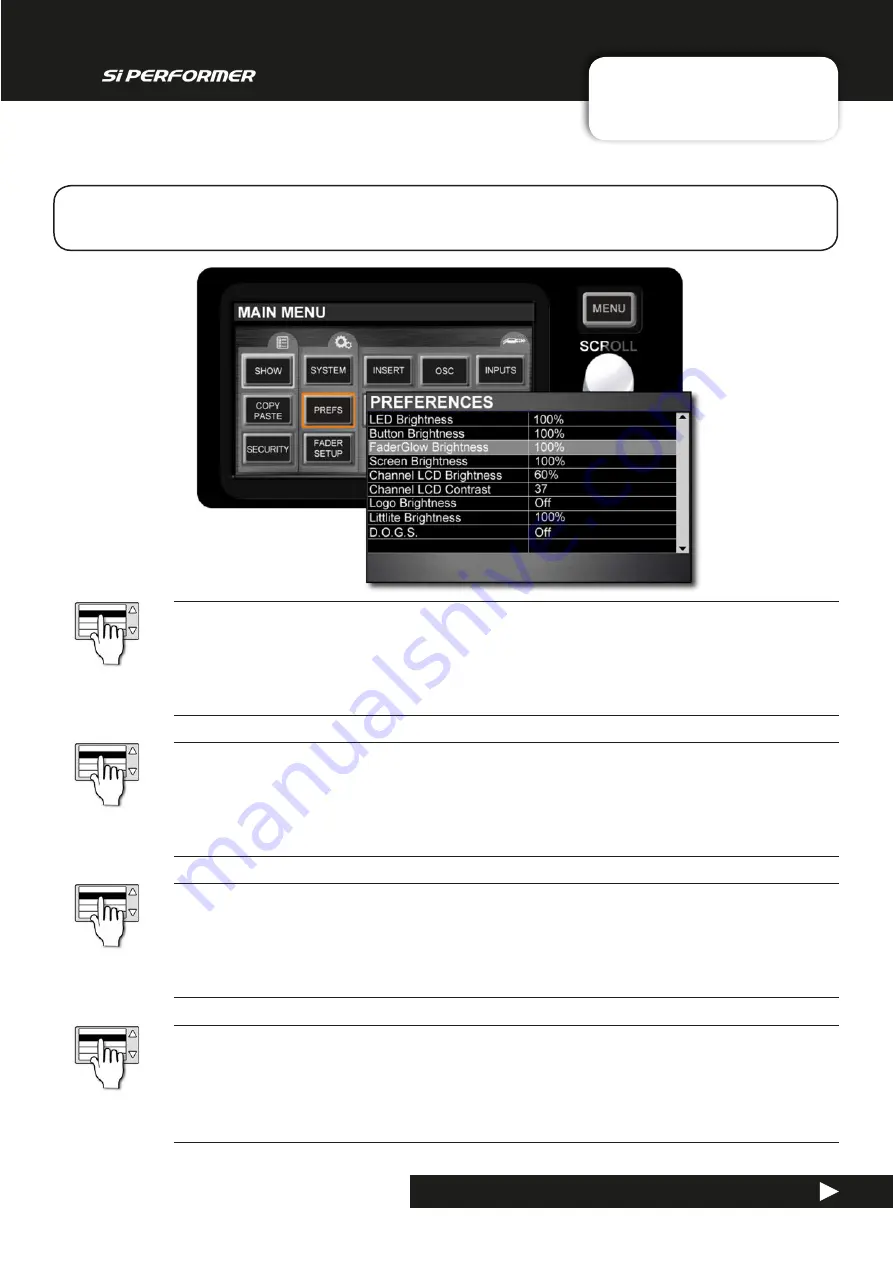
User Manual
11.1: PREFERENCES
SYSTEM SETTINGS > PREFERENCES
11.1: SYSTEM SETTINGS > PREFERENCES
Preferences include console brightness settings and the D.O.G.S. (Direct Out Gain Stabiliser)
system enable.
LED Brightness
Adjust the brightness of LEDs across the console.
This includes all Encoder level indicators, metering, and status LEDs.
FaderGlow Brightness
Adjust the FaderGlow brightness across the console.
This includes all colour fader lighting.
Screen Brightness
Adjust the Touch Screen brightness.
Channel LCD Brightness
Adjust the Brightness of the Channel LCD Screens
















































