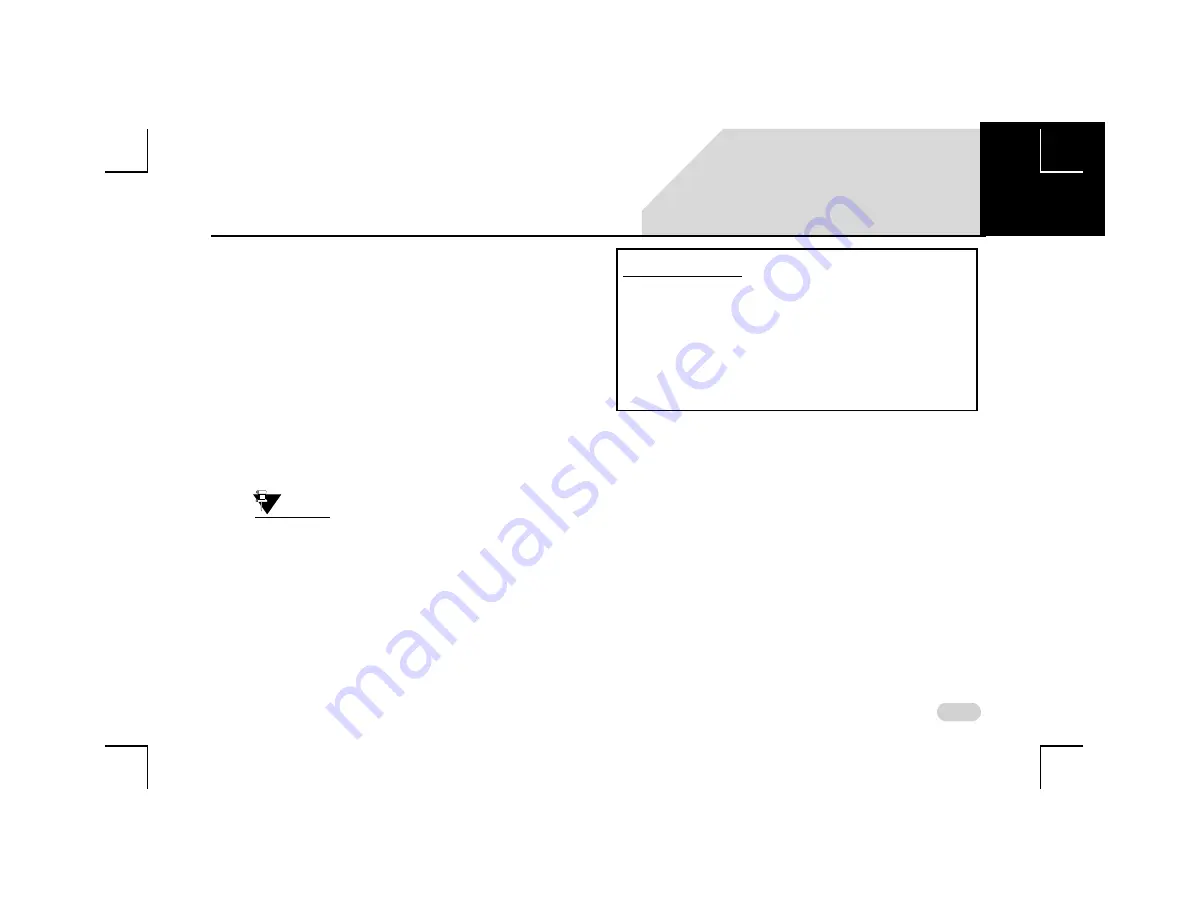
125
VEHICLE
MANAGE PARK ASSIST (IF APPLICABLE)
Unavailability of Park Assist Display
Sometimes even after activating park assist the component
details are not displayed in the system. This will happen in
the following situations:
1. A critical error has occurred in the Park Assist
component and you need to contact the Tata service
center
2. The Park Assist component is temporarily disabled
because:
1. A trailer is connected to your car
2. Dust particles, water or other object is obstructing
the sensors surface on bumper.
NOTE:
For more information on the Park Assist
system refer to your vehicle user manual.
Delaying Park Assist Display Stop
The system allows you to retain the Park Assist display screen
even after the Reverse gear is disengaged. This feature is
called as
Park Assist Delay Timer
.
To enable the Park Assist Delay Timer:
1. In the Vehicle Setup screen, navigate to and select the
Park Assist
option. The system displays the Park
Assist Setup screen.
2. In the Park Assist Setup screen, navigate to and select
the
Park Assist Delay Timer
option. The system
displays the options for the Park Assist delay timer.
3. Select the required timer option from 0 sec/5 sec/10
sec. When the Park Assist component is enabled next,
the system retains the Park Assist display screen even
after the Reverse gear is disengaged for the selected
time period.
DEFINITION:
When in a closed parking lot, you have to
disengage and engage the Reverse gear
multiple times for parking your vehicle within
the available space. The Park Assist Delay Timer
feature, when enabled, will retain the park assist
screen for a pre-configured time even when the
Reverse gear is disengaged
08






























