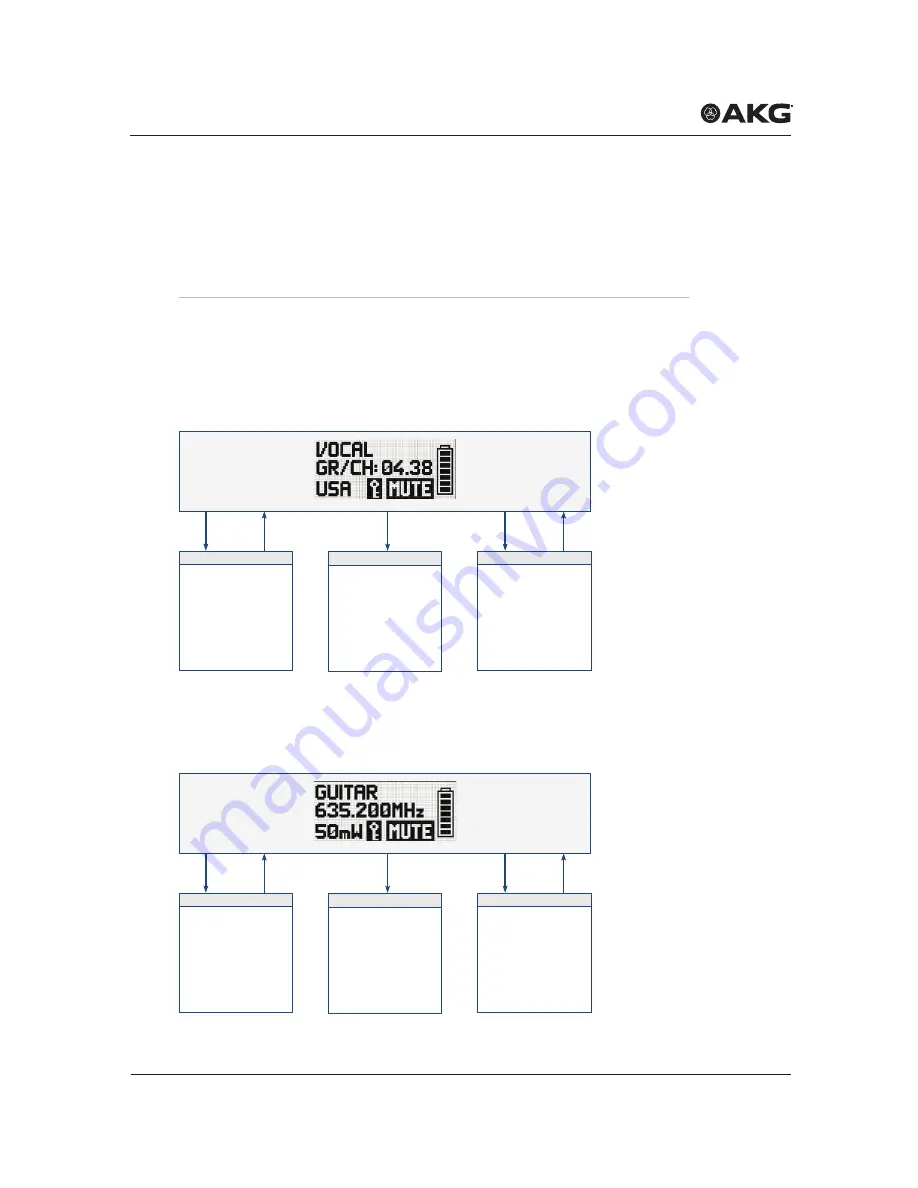
menu structure of the trAnsmitter
DMS800 MANUAL
103
13
Menu structure of the transmitter
To switch on the transmitter, proceed as follows:
Step Description
1
Press the ON/OFF button for 2 seconds
13.1
Preset mode
After synchronization of a group and a channel, the group (GR), channel (CH) and country appear on
the display.
MUTE
MUTE button triggers the
signal to mute the audio
output on the receiver.
"GR/CH" and country
display alternates
with frequency and
transmission output
display.
SHUT DOWN
Keep the ON/OFF button
pressed down to switch
off the transmitter.
WARNING
LOW BATT or AUDIO CLIP
MUTE
MUTE
ERROR
ON/OFF
ON/OFF
MUTE
13.2
Frequency mode
After synchronization of a manually set frequency, the frequency and transmitter output appear on
the display
MUTE
MUTE button triggers the
signal to mute the audio
output on the receiver.
SHUT DOWN
Keep the ON/OFF button
pressed down to switch
off the transmitter.
WARNING
LOW BATT or AUDIO CLIP
MUTE
MUTE
ERROR
ON/OFF
ON/OFF
MUTE
















































