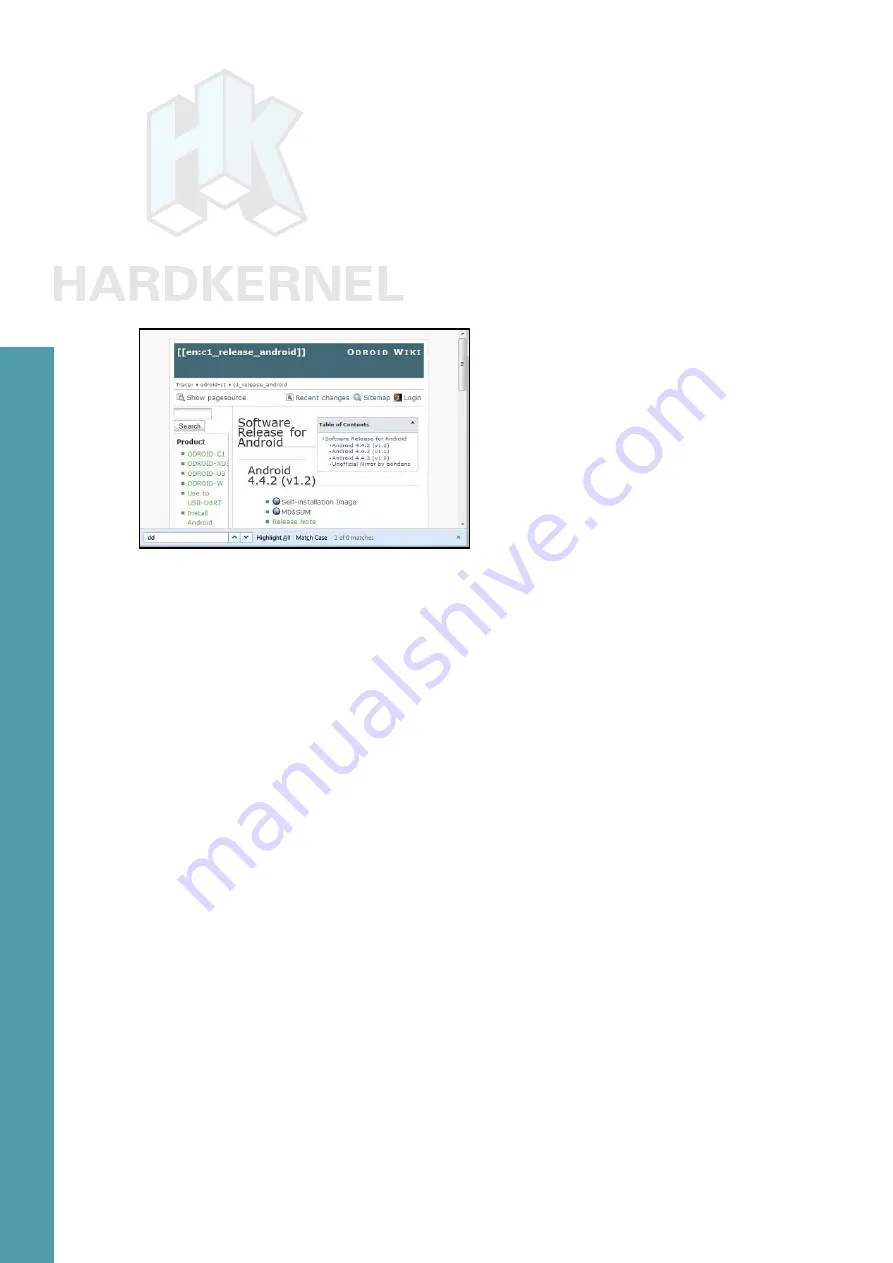
27
ODROID C1 USER MANUAL
The above steps are to flash the Linux image. What if you
wish to flash an Android image? While you would download a dif-
ferent compressed file, all subsequent steps would be that same
as those listed above.
You would need to to launch the browser once again and navi-
gate to
, look for the latest Android image and
click the link to download it. The screenshot below shows the web-
page that lists the Android images.
List of Android images for the ODROID-C1
Once the compressed file has been downloaded, uncompress it
and flash it, using the steps listed earlier in this section.
Flashing an Image on a Linux Ubuntu 14.04 LTS Computer
In your Ubuntu Linux desktop, launch a terminal window. Create
a working directory:
$ cd ~ && mkdir linux-img && cd linux-img
You can download the compressed image using a browser like
Firefox for Ubuntu using the same (Windows OS) steps described ear-
lier. If you follow this method, you should use the mv command to
move the downloaded compressed file to the working dir listed above.
Instead, if you wish, you can use a Linux utility like wget right from
within the working directory:
$ wget http://odroid.in/ubuntu_14.04lts/\
ubuntu-14.04.3lts-lubuntu-odroid-c1-20151020.img.xz
Wait for the download process to complete, then uncompress
the file using the following command:
$ unxz ./ubuntu-14.04.3lts-lubuntu-odroid-c1-20151020.img.xz
Chapter 2






























