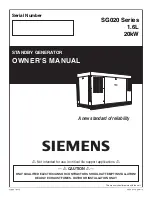7.1 SelectBurst
Press
[Burst]
button on the front panel to enable Burst function (the backlight of the key goes
on),and
Mod
or
Sweep
function will be automatically disabled (if currently enabled).
To avoid multiple waveform changes, enable burst mode after configuring other parameters.
7.2 Burst Type
This instrument could output three types of bursts, including
N Cycle
,
Infinite Cycle
and
Gate
.
The default is
N Cycle
.
Burst Type Trigger Source Carrier Waveform
N Cycle
Internal/External/
Manual
Sine/Square/Ramp/Pulse/Harmonic/Arbitrary waveform
(except DC)
Infinite
External/Manual Sine/Square/Ramp/Pulse/Harmonic/Arbitrary waveform
(except DC)
Gated
Ext
Sine/Square/Ramp/Pulse/Noise/Harmonic/Arbitrary
waveform (except DC)
N Cycle Burst
In N Cycle mode, the generator will output waveform with specified number of cycles after
receiving trigger signal.
Press
[Burst] >Type
softkey to select
“N Cycle”
.
For N Cycle mode, the trigger source includes "Internal", "External" or "Manual". Besides, users
can set the "Phase", "Count", "Burst Period" (internal trigger), "Trigger Slope" (external trigger)
and "Trigger" (manual trigger).
Infinite CycleBurst
In Infinite Cycle mode, the cycle number of the waveform is set as an infinite value. The generator
User Manual 61