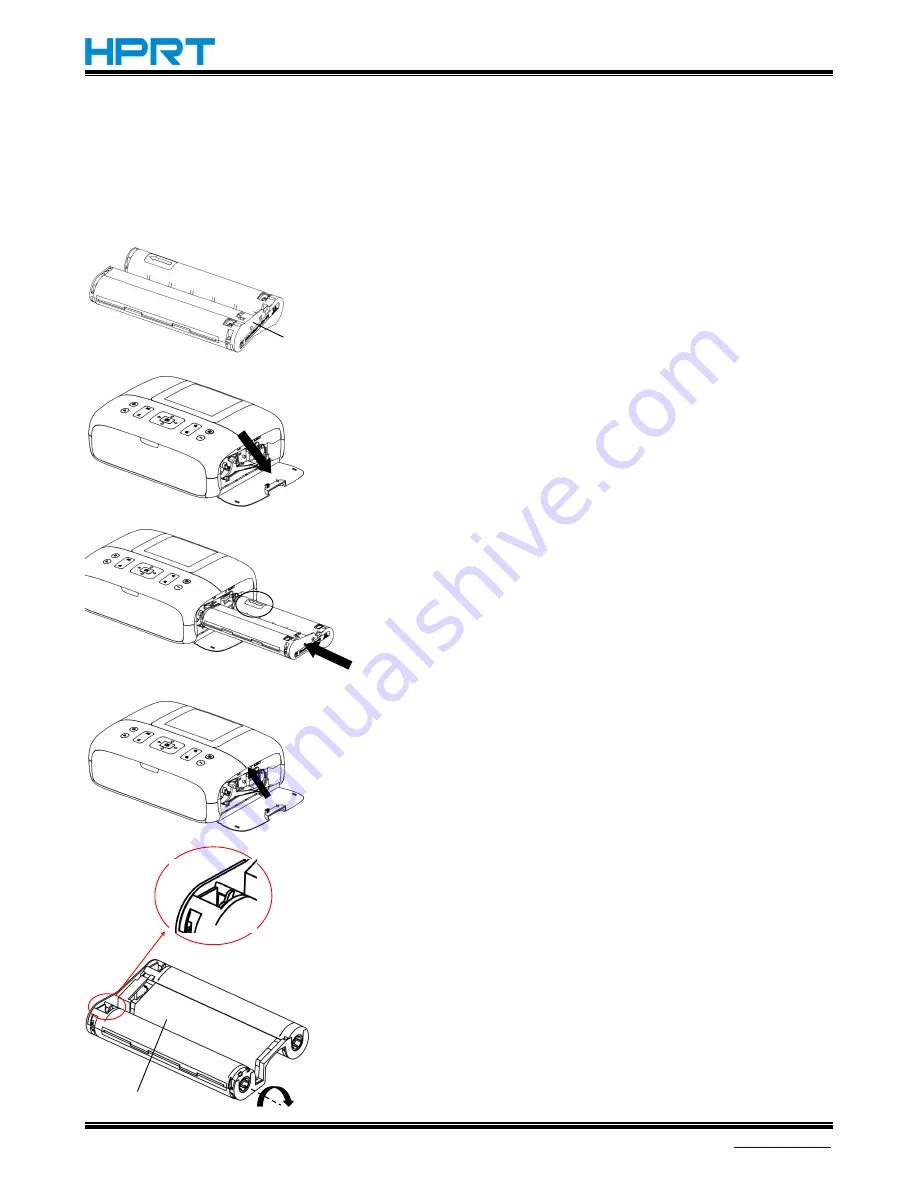
CP4000 User Manual
Rev.1.3
6
4. Initial Preparations
4.1 Loading the Ink Cassette
1. Check the ink cassette size.
•
Make sure the size of the ink cassette matches the size of
the paper you will use.
2. Open the ink cassette compartment cover.
3. Load the ink cassette.
•
Load the ink cassette into the printer in the direction
of the arrow on the cassette until it clicks into place.
4. Close the ink cassette compartment cover.
Note:
•
Do not touch the ink sheet.
•
Avoid getting dust on the ink sheet.
•
Do not reuse the ink cassette.
Tips
•
If the ink sheet is loose, turn the sprocket gently to
tighten it.
•
For the ink cassette which has a lock on the bottom, press
the lock to release it while you turn the sprocket to make
the sheet tight, as shown on the left.
Ink Sheet
Size Label























