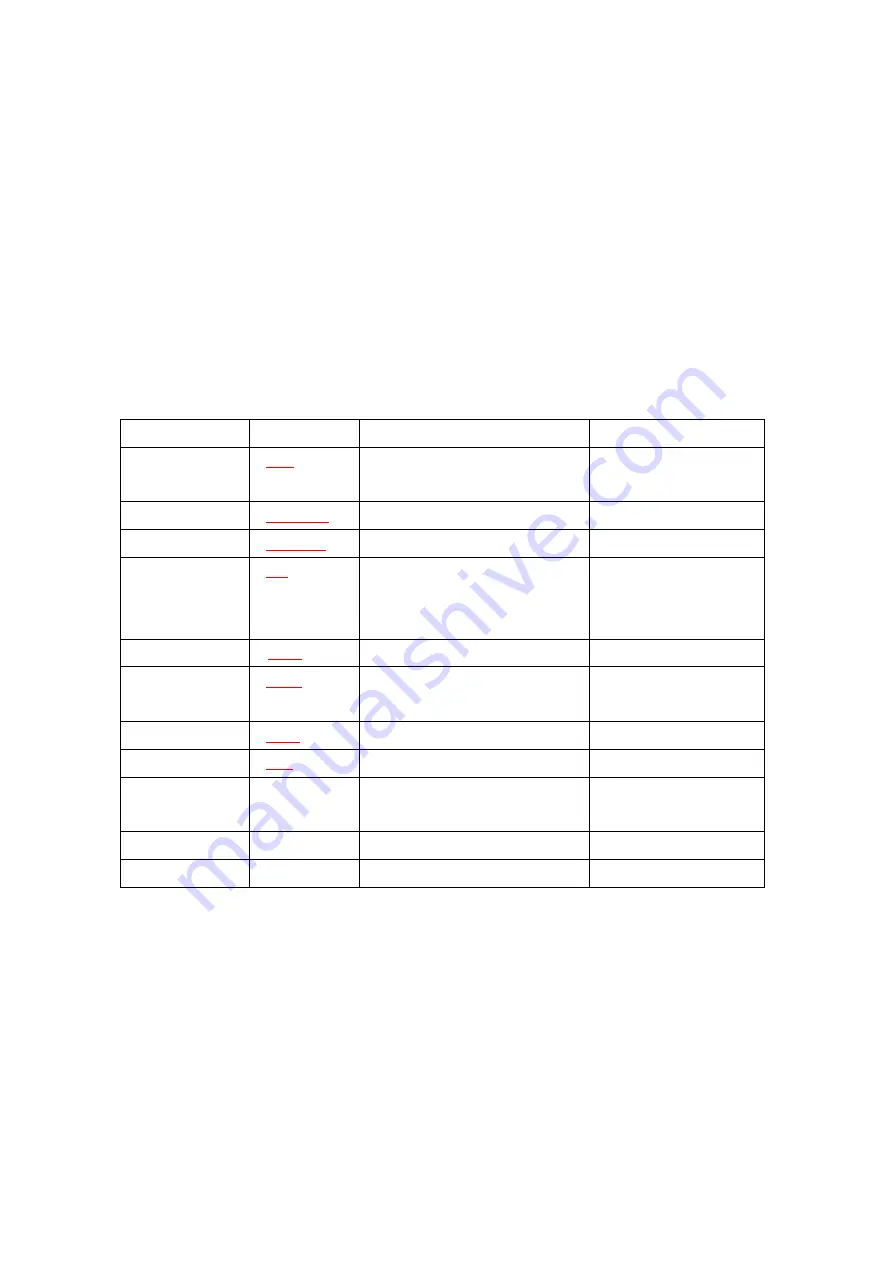
9
3.4.2. Command List for Remote Device
To change the configuration for a remote device via over-the-air, firstly you have to use a
command “O” at the local device. The following are a procedure for changing configuration of
remote device via over-the-air.
Configure a remote device at the local device.
Save changes at the local device.
Make a wireless connection between the local device and remote device
(automatically).
Send changes from the local device to the remote device (automatically).
Apply changes at the remote device and reboot (automatically).
Item
Syntax
Description
Remarks
1. Connecting
address
A
Addr
<Enter>
Set a connecting address for remote
device.
2. Baud rate
B
Baud Rate
Change the baud rate for the remote.
3. COM port
C
COM Port
This is only valid in mode 2.
4. PIN code
E
PIN
<Enter>
Authentication Off: Type <Enter>
Authentication On: Type up to 11
characters
Paired adapters should have
a same PIN code.
5. Connection mode
M
Mode
Set a connection mode for remote.
6. Friendly name
N
Name
<Enter>
Set a friendly name up to 11 characters
for remote.
7. Parity Bit
P
Parity
Set the parity bit.
0: None, 1: Odd 2: Even
8. Stop Bit
S
Stop
Set the stop bit.
0: 1 Stop, 1: 2 Stop
9 View
V
Display configuration information for
remote
10. Exit
X
Save changes and return to main menu.
11. Usage
?
Print the usage.
Remarks1:
To configure a remote device via over-the-air, a local device must be able to
make a connection to the remote device.
Remarks2:
You can change a PIN code for the remote and local device as follows:
Change a PIN for remote at the local -> Apply it. -> Change a PIN for local and apply it.
Remarks3:
Once you change a connecting address, and connection mode for the remote,
the local device won’t be able to make a connection to the remote device.









