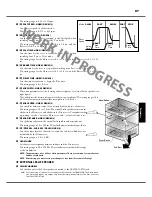*#1
:-
Owner’s Manual
76
PATCH NAME
A Patch has each name for UPPER and LOWER.
❶
UPPER (P),
❸
LOWER (P)
Name the present patch using up to 10 letters.
Move the cursor by the [
W
][
X
] buttons.
Th
en select letters with the [VALUE] knob.
❷
COPY FROM LOWER,
❹
COPY FROM UPPER
Copies the Patch name from another part. Press the [ENTER] button at this page to
copy.
PATCH LEVEL
❺
PATCH LEVEL (P)
Adjusts the present Patch volume. It is controlled by MIDI control change #7 “Volume”
also.
Th
e setting range is 0 to 127.
NOTE: These parameters 1, 3 and 5 (P) are Patch Parameter. They are recorded in each patch.
They are lost unless you save the patch.
PATCH LOAD
Th
ese are for setting which parameters are loaded when a Patch is called. Sets whether
or not to load:
❻
PATCH LOAD - PEDAL TO LOWER (B)
Whether load the parameters of the Pedal part when the Lower Patch is recalled.
❼
PATCH LOAD - REGISTRATION (B)
Drawbar registration.
❽
PATCH LOAD - PARAMETERS (B)
Th
e parameters such as organ type or Percussion.
❾
PATCH LOAD - INTERNAL ZONE (B)
Th
e parameters which relating with Internal Zone, Pedal to Lower.
❿
PATCH LOAD - EXTERNAL ZONE (B)
Th
e parameters speci
fi
c to the External Zone to control external MIDI equipment.
⓫
PATCH LOAD - DRAWBAR EFFECT (B)
Th
e parameters which relating with Patch Level, Overdrive, Multi-E
ff
ects, Equalizer.
PATCH
In this mode you a name your Patch, set which parameters load, and how to link to
the Preset Keys.
WHERE IS RECORDED PATCH LEVEL?
The Patch level is recorded into UPPER part of
the Patch.
The current Patch level does not changed if
the LOWER Patch is recalled.
MENU/EXIT
X
X
ENTER
To locate this mode:
See “Function mode” (P. 68) for operation details.
PATCH NAME PER PARTS
On the Preset Key of the B-3/C-3 memorized
di
ff
erent named registration on the same key
like this;
Swell C
: Stopped Flute
Great C
: Cello
To simulate that, this keyboard has Patch
names per part.
❸
❹
❺
❻
❼
❽
❾
❿
⓫
❷
⓬
❶
⓭
⓮
⓯
⓰ ⓱ ⓲
⓳ ⓴
Summary of Contents for XK-5
Page 5: ...5 Introduction INTRODUCTION...
Page 14: ...1 Owner s Manual 14...
Page 15: ...15 HOOK UP...
Page 25: ...25 POWER ON AND PLAY...
Page 39: ...39 SETTING UP...
Page 63: ...63 USING THE CONTROL PANEL...
Page 73: ...73 SETTING THE PARAMETERS...
Page 101: ...101 Parameters WILL BE DESTROYED...
Page 114: ...1 Owner s Manual 114...
Page 115: ...115 MIDI USB...
Page 130: ...1 Owner s Manual 130...
Page 131: ...131 SAVE THE SETUP...
Page 144: ...1 Owner s Manual 144...
Page 145: ...145 FREQUENTLY ASKED QUESTIONS...
Page 147: ...147 APPENDIX...
Page 160: ...1 Owner s Manual 160...
Page 162: ...1 Owner s Manual 162...
Page 163: ...163 Appendix...
Page 168: ...1 Owner s Manual 168...
Page 170: ...Printed in Japan SUZUKI MUSICAL INST MFG CO LTD Hamamatsu Japan 00457 40195 V1 00 151006...