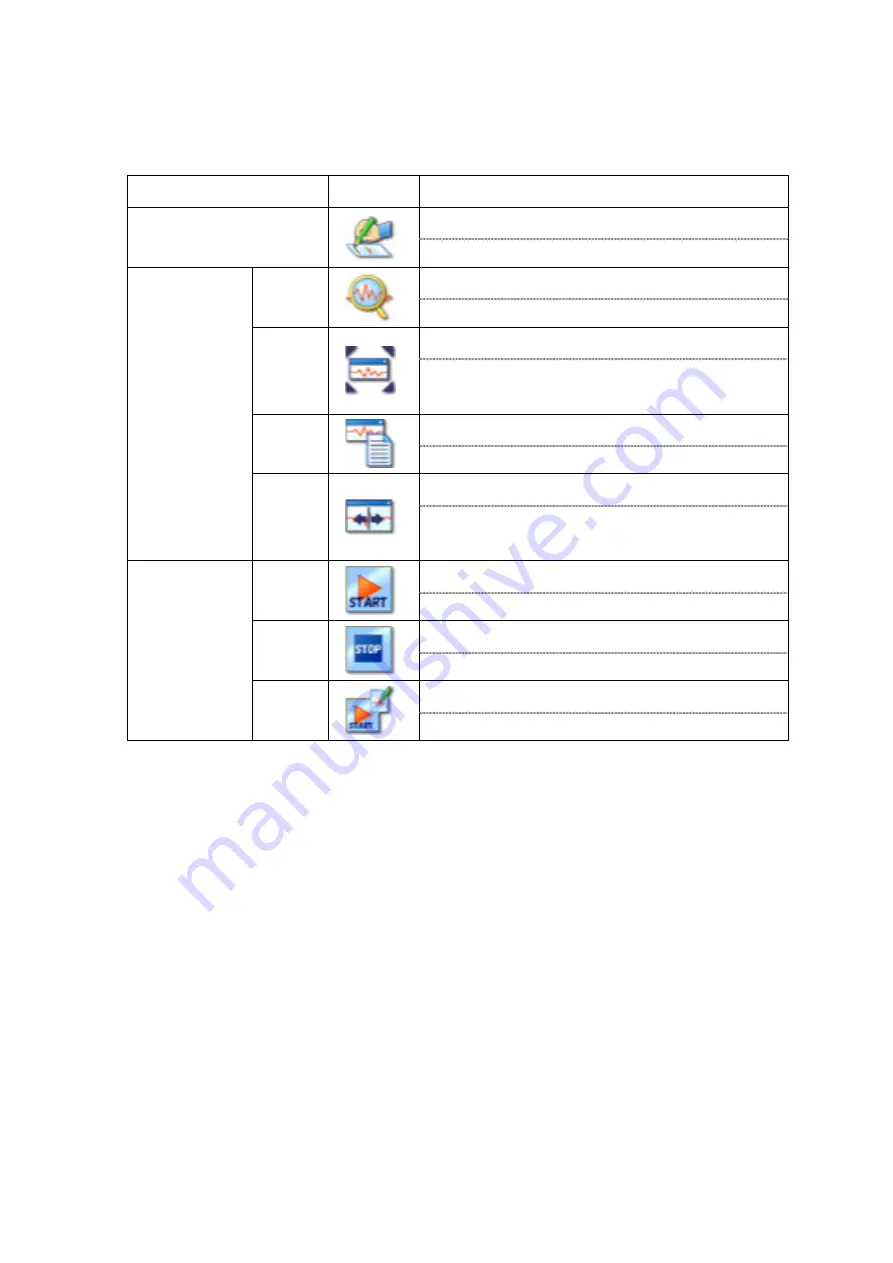
< 21 >
【Tool button description】
Name
Icon
Menu and description
[File]
→
[Save]
Save
Saves acquired data.
[View]
→
[Area]
Zoom
Zooms in on selected area.
[View]
→
[Auto]
Auto
Sets the graph display scale automatically or
resets the zoom display.
[View]
→
[Option]
Option
Specifies the vertical axis scale.
[View]
→
[Cursor]
Graph
Cursor
Changes to "cursor" mode and shows a cursor
line.
[Monitor]
→
[Start]
Start
Starts data acquisition.
[Monitor]
→
[Stop]
Stop
Stops data acquisition.
[Monitor]
→
[Option]
Measurement
Option
Changes the measurement conditions.
























