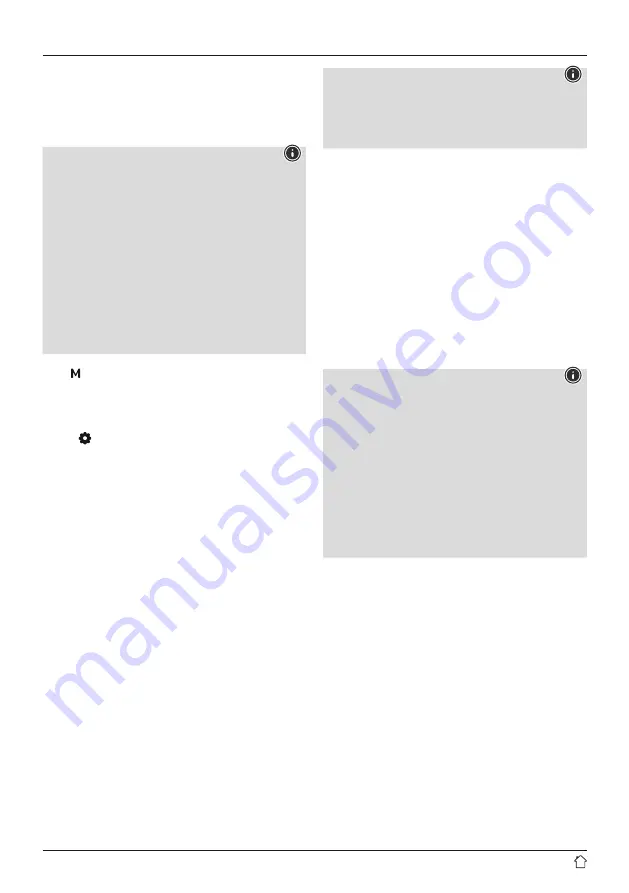
9
10. Bluetooth
You can pair your terminal device with the radio using
Bluetooth and use it as a playback device. You can control
playback directly on the terminal device. You can adjust the
volume on the radio, as well.
Note – Bluetooth
•
Check whether your mobile device (smartphone, tablet
PC. etc.) is Bluetooth-capable.
•
Note that the maximum range for Bluetooth is
10 metres without obstacles such as walls, people, etc.
•
The Bluetooth connection may be disrupted by other
Bluetooth devices/connections in the vicinity.
•
It is only possible to connect the radio to one terminal
device.
•
Note that compatibility depends on the supported
Bluetooth profiles as well as the Bluetooth versions
being used. (See: Technical data in the operating
instructions for the respective device)
Press [ ] (7) repeatedly to activate Bluetooth operating
mode on the radio.
10.1. BIuetooth pairing
•
Press [ ] (6) and navigate to the "Setup Bluetooth" menu
item. Confirm the selection by pressing [
+/OK/-
] (10).
•
Ensure your Bluetooth-enabled device is switched on
and that Bluetooth is activated.
•
Open the Bluetooth settings on your device and wait until
the list of found Bluetooth devices shows
DR36SBT
.
•
If necessary, start searching for Bluetooth devices on
your device.
•
Select
DR36SBT
and wait until radio is listed as
connected in the Bluetooth settings of your device.
•
Your device is also shown as connected on the radio
display.
•
Start and control audio playback using the controls
on your device.
Note – Bluetooth password
Some terminal devices require a password in order to
connect to another Bluetooth device.
•
If your device requests a password to connect to
the radio, enter
0000
.
10.2 Automatic Bluetooth
®
connection
(after successful pairing)
•
Devices already paired with the radio are automatically
saved on the radio.
•
If you are pairing the terminal device with the radio for
the first time, proceed as described in
10.1 BIuetooth
pairing
.
•
Ensure your Bluetooth-enabled device is switched on and
that Bluetooth is activated.
•
The connection will be established automatically.
•
If necessary, open the Bluetooth settings on your terminal
device and select
DR36SBT
.
•
Start and control audio playback using the controls on
your device.
Note - connection impaired
After the radio and terminal device have been paired,
a connection is established automatically. If the
Bluetooth connection is not established automatically,
check the following:
•
In your device's Bluetooth settings, check that
DR36SBT
is connected. If not, repeat the steps listed
under Bluetooth pairing.
•
Check that your device and the radio are less than
10 metres apart. If not, move them closer together.
•
Check whether obstacles are impairing the range.
If so, move the devices closer together.


















