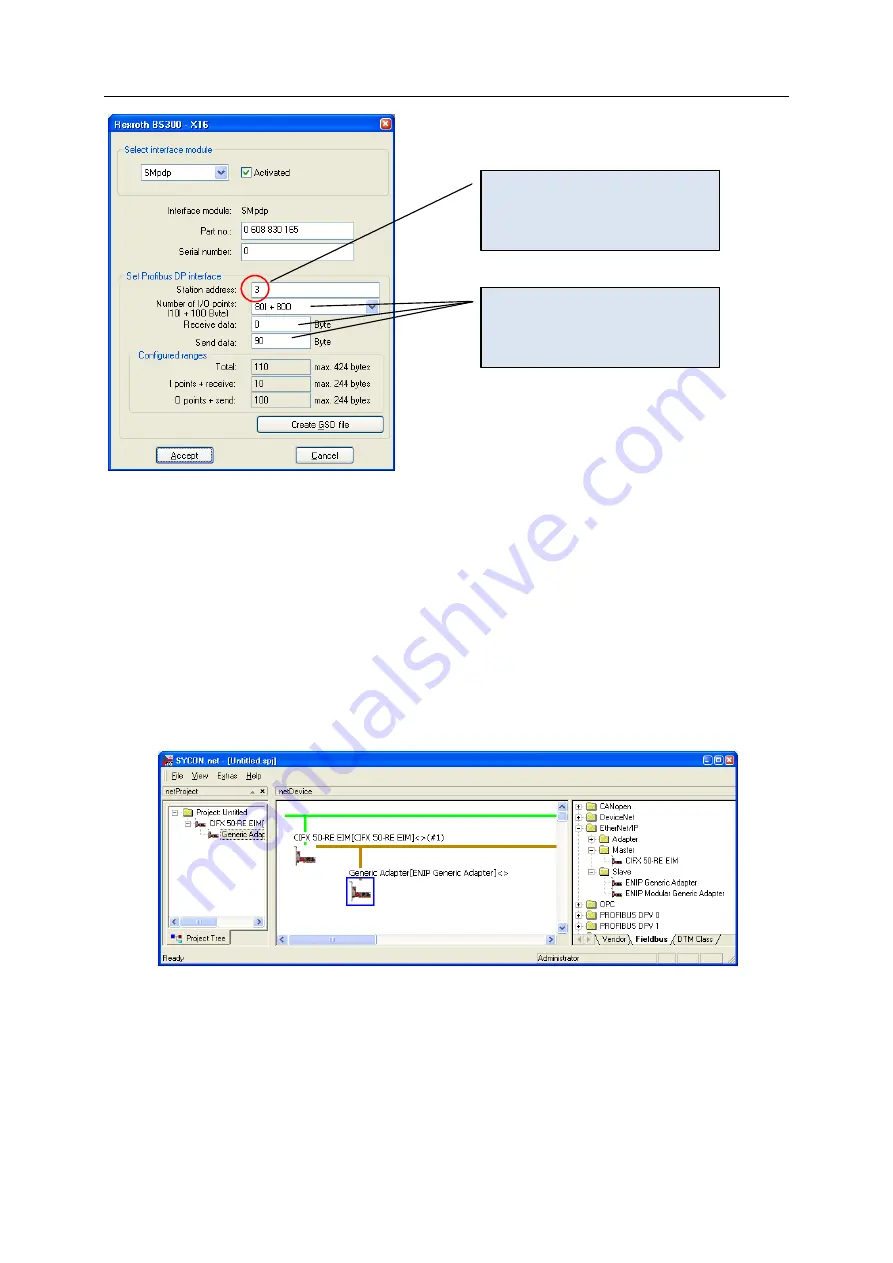
Configuration
6
Then continue to configure the PLC mapping table and Profibus data input/output as needed. The
BG02 does not require any other settings inside the SE/KE.
2.3
Ethernet/IP Scanner Configuration
2.3.1
Configuration with Hilscher Sycon.NET
The following screenshots show how to setup a CIFx50-board to communicate with the BG02.
Start by adding the master (scanner) and slave (BG02-EIP adapter) devices. Note that the BG02 must
be added as “ENIP generic adapter):
Then configure the master by double-clicking the CIFx 50 icon. Note that the slaves IP address is
configured in the scan list of the master, therefore entering the IP address of the slave is done in the
masters settings (!). Start by assigning a physical device to the driver (place a checkmark in the line
“CIFX 50”):
Important: The station address
must be set to 3
Setup as required by your
application



















