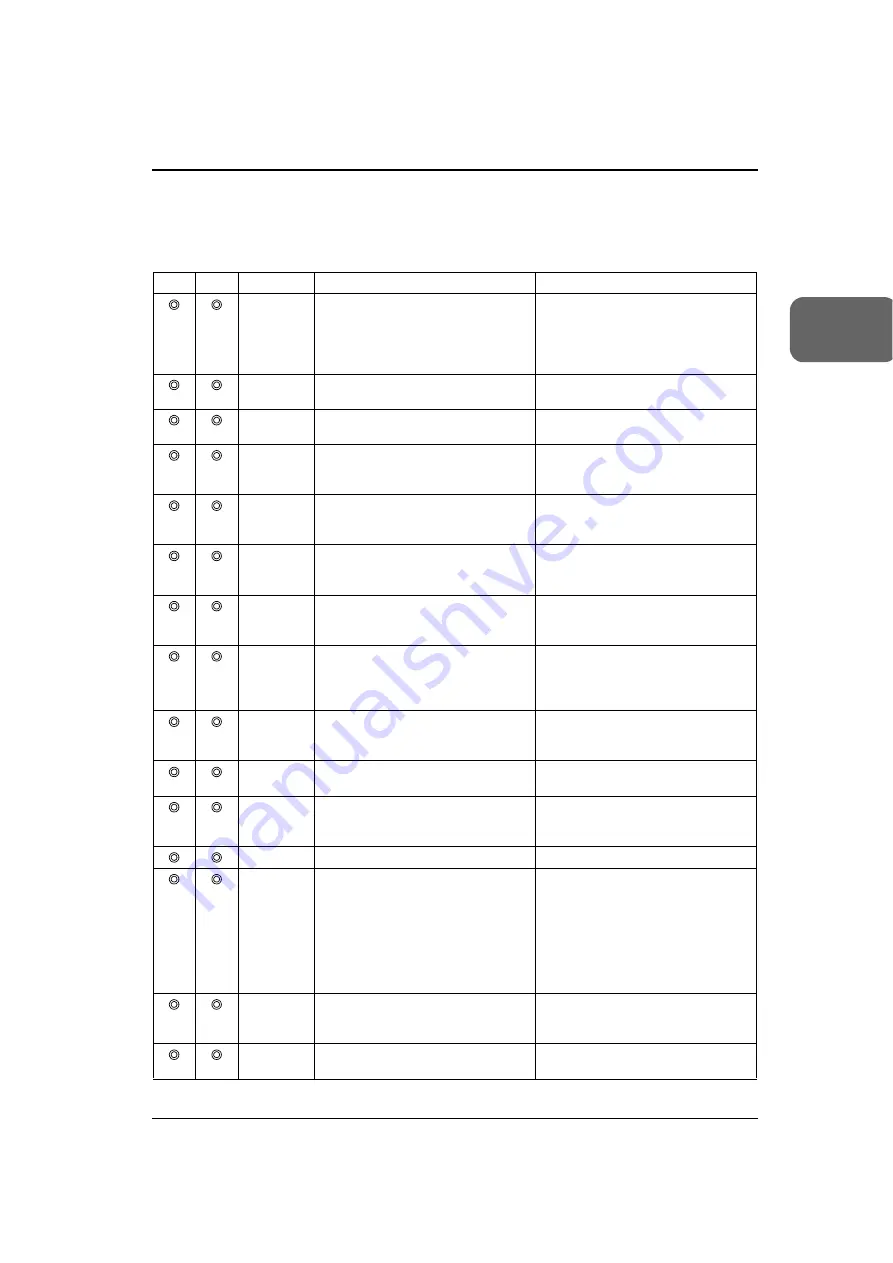
Appendix 3 Error
A3-7
A3
E
rro
rs
D
isp
la
y
e
d
o
n
th
e
V
7
Se
ri
e
s
•
Error numbers
Note:
Error numbers with “*” do not occur under the ordinary circumstance.
If any of these error is displayed, contact your local distributor.
V7
V6
Error No.
Contents
Remedies
3
The screen data version does not
match the system program version of
MONITOUCH.
Transfer the system program from the
V-SFT editor. If not solved, check the
V-SFT editor version and the system
program version and contact your local
distributor.
10
The I/F board and the communication
driver software do not match.
Check the driver and transfer again.
11
The PLC for data setting does not
match the I/F driver.
Check the PLC model and transfer the
I/F driver again.
12
The version of the I/F driver does not
match the version of data.
Check the V-SFT editor version and the
I/F driver version and contact your local
distributor.
13
The version of the I/F driver does not
match the version of the V series.
Check the I/F driver version and the
system program version and contact
your local distributor.
15
The display language of the V series
does not match the language used for
the created data.
Check the MONITOUCH model and the
language used for the created data.
17
Unknown network I/O No.
The I/O number exceeds the possible
range of use.
Reset to a number that falls in the
possible range of use.
18
When connected to “1 : n,” the read
area, write area, and calendar memory
settings are all made in the internal
memory.
Set the read area and the calendar
memory on the PLC.
20
The maximum 32K-word capacity for
the buffering area has been exceeded.
(Internal buffer)
Correct the data size so that the
buffering area falls within the 32 k
words limit.
21
The maximum 128-word capacity for bit
sampling has been exceeded.
Reduce the total number of words for
bit sampling to less than 128 words.
22
The buffer number specified in the
sampling mode has not been set.
Set the buffer number in the [Buffering
Area Setting] dialog under [System
Setting].
23*
Memory card file No. error
Contact your local distributor.
24
When [Store Target: SRAM/CF Card] is
selected in the [Buffering Area Setting],
the output file number can be set.
However, the set output file number
already exists. Or, [Type: Buffering
File] is not set in the [Memory Card
Setting] dialog though [Store Target:
SRAM/CF Card] is selected.
Check the output file number in the
[Buffering Area Setting] dialog, and set
correctly. Or, check the setting in the
[Memory Card Setting] dialog.
28
The modular function is set as the
same communication port as MJ1 and
MJ2.
Check the setting in the [Modular Jack]
dialog and set correctly.
30
31
The number of registered items is too
many.
Reduce the number of items.
Summary of Contents for Monitouch V Series
Page 1: ...Function Hakko Electronics Co Ltd...
Page 3: ......
Page 11: ......
Page 35: ......
Page 36: ...System Setting...
Page 37: ......
Page 64: ...Basic Functions...
Page 65: ......
Page 95: ...Chapter 2 Overlap 2 30 Please use this page freely...
Page 139: ...Chapter 4 Lamp 4 14 Please use this page freely...
Page 163: ...Chapter 5 Data Display 5 24 Please use this page freely...
Page 191: ...Chapter 6 Message Display Relay Message 6 28 Please use this page freely...
Page 427: ...Chapter 13 Macro 13 44 Please use this page freely...
Page 454: ...Special Functions...
Page 455: ......
Page 507: ...Chapter 18 Video Display V7i Only 18 32 Please use this page freely...
Page 647: ...Chapter 27 E Mail 27 6 Please use this page freely...
Page 667: ...Chapter 28 Web Server 28 20 Please use this page freely...
Page 690: ...Appendix...
Page 691: ......
Page 714: ...Appendix 1 Internal Memory A1 23 A1 System Memory Please use this page freely...
Page 715: ...Appendix 1 Internal Memory A1 24...
Page 737: ...Appendix 3 Error A3 16 Please use this page freely...
Page 745: ......
















































