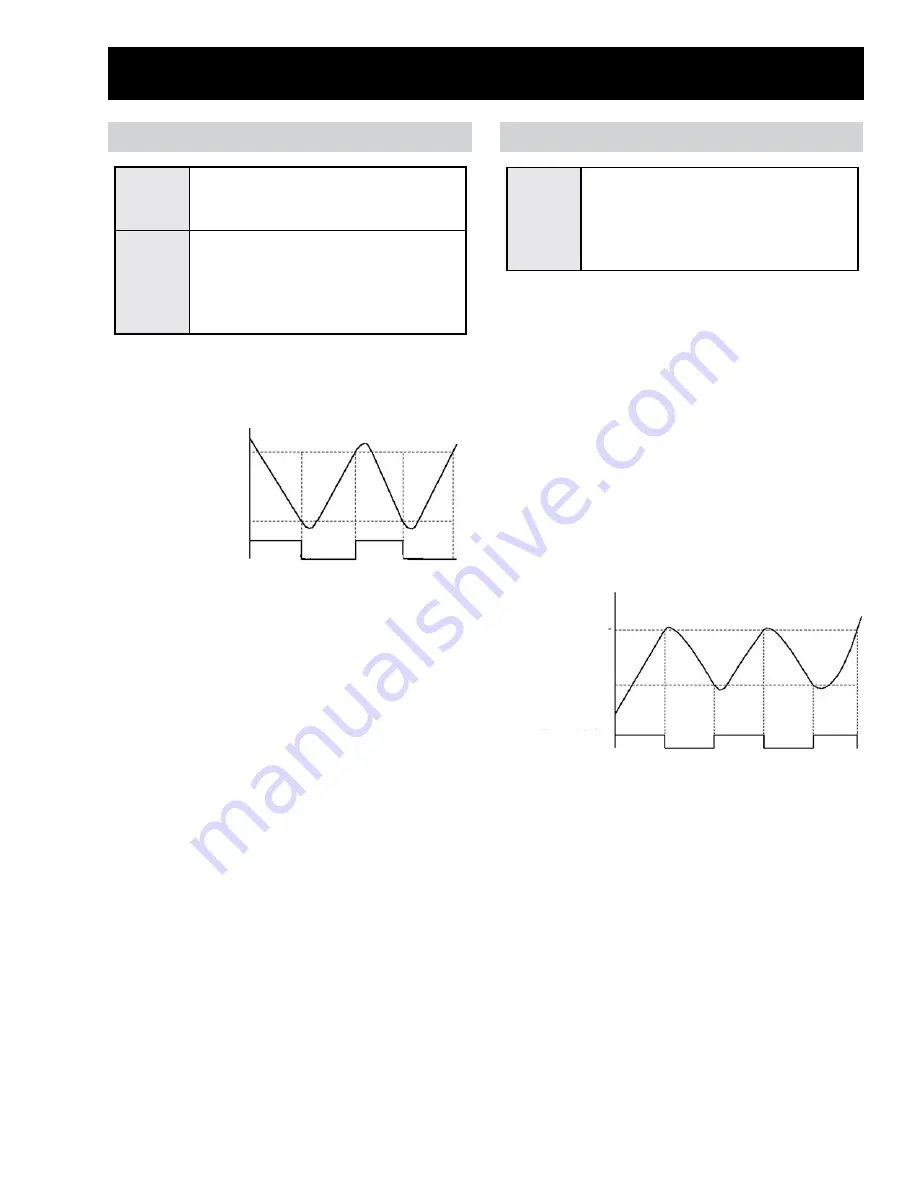
– 9 –
For both AZ4500 and AZ6500, once the
compressor comes on in cooling, it will pull the
room temperature down to the thermostat setting.
Fan pulsing for temperature checking after
compressor shut-off, when not in Class 2
mode
:
• The Zoneline will pulse the indoor fan
periodically when it is not on a remote
thermostat and set to cycle cooling.
• The system will wait 6 minutes after the
compressor shuts off, then pulse the indoor
fan, pulling air across the air sensor for a
duration of 30 seconds.
•
Should the first 2 minute pulse not activate
the Zoneline, the system will continue pulsing
until cooling is needed.
• Each pulse of the fan is running at low speed,
no matter what setting the user has chosen.
Operation
Cooling
AZ4500
In the cooling mode, the
compressor, indoor fan and outdoor
fan run.
AZ6500
In the cooling mode, the
compressor, indoor fan and outdoor
fan run, the reversing valve is
energized throughout the entire
cooling cycle.
Heating
AZ4500
In the heating mode, AZ4500 will
utilize the built-in resistance heater,
running with the indoor fan at one of
two speeds determined by the Fan
Speed selection.
Resistance heater output is not determined by
software. It is determined by hardware (power
cord amperage rating).
Temperature control in the heating mode is done
by cycling the resistance heater under control of
the room air sensor, or the room thermostat (if in
Class 2 Mode).
Whenever the room temperature is 1.8°F below
the temperature setting, the control will energize
the heating cycle and remain in operation until
the room temperature reaches the temperature
setting. At this point, the Zoneline will turn off the
heating cycle.
Room Temp
Setpoint 1.8°F
Room Temp
ON
ON
Room Temp
Setpoint
Room Temp
Setpoint
1.8°F
ON
ON
Heating
Mode










































