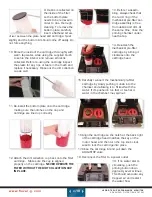H Y D R O T E C H P E R F O R M A N C E M O N I T O R
A D VA N C E D F I LT R AT I O N S Y S T E M
w w w. f l u v a l - g . c o m
EN.
16
GRAPHIC DISPLAYS
These display screens have no variable settings, but
supply crucial information for your filter.
FILTER FLOW GRAPH
shows the approximate
yÜÊÀ>ÌiÊÛiÀÊÌ iÊ>ÃÌÊ
48 days.
TEMPERATURE GRAPH
shows the temperature
trend over the last
8 days of operation.
CONDUCTIVITY GRAPH
represents the conduc-
tivity trend over the last
48 days.
ALARMS & WARNING MESSAGES
The “G” series software continuously monitors filter
operations and will provide “Alert” signals for some
abnormal conditions. It also displays reminders
about scheduled maintenance. When warnings or
alerts are displayed they will alternate with the Main
Screen. If there is more than one warning message
to display, the system will display one message in
order of priority.
#1 PRIORITY
Sensing air in filter
This message appears
when there is not
enough water in the
filter.
For further instructions visit
www.fluval-g.com
.
#2 PRIORITY
Blocked Impeller.
This message appears
when the impeller is
blocked, and the filter is
not pumping water.
For further instructions visit
www.fluval-g.com
.
#3 PRIORITY
Alert Temperature
This message appears
when the aquarium
water temperature is
outside the set range.
For further instructions visit
www.fluval-g.com
.
#4 PRIORITY
Alert Conductivity.
This message appears
when the aquarium
water conductivity is
outside the set range.
For further instructions visit
www.fluval-g.com
.
#5 PRIORITY Low Flow.
This message appears
Ü iÊÌ iÊÜ>ÌiÀÊyÜÊ
is equal or below the
factory-set minimum.
For further instructions visit
www.fluval-g.com
.
Summary of Contents for FLUVAL G 3
Page 1: ...USER GUIDE ENTER...