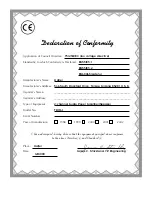NOTICE - IMPORTANT SAFETY INFORMATION
1.
READ INSTRUCTIONS
All the safety and operating instructions of your Hafler equipment
should be read before power is applied to the equipment.
2.
RETAIN OWNER'S MANUAL
These safety and operating instructions should be retained for
future reference.
3.
HEED WARNINGS
All warnings on the equipment and in the operating instructions
are important and should be followed.
4.
FOLLOW INSTRUCTIONS
All operating and use instructions are important and should be
followed.
5.
HEAT
The equipment should be kept away from areas of high temper-
ature, i.e., heater vents, radiators, stoves/ovens, fireplaces, etc.
6.
VENTILATION
The equipment should be used in an area suitable for proper ven-
tilation. Care should be taken not to impede airflow in and
around the cabinet.
7.
WATER AND MOISTURE
The equipment should not be used in or around water, such as a
bathtub, sink, or swimming area. Also, the equipment should not
be used in areas prone to flooding, such as a basement.
8.
POWER SOURCES
The equipment should be connected only to a power source of
the same voltage and frequency as that listed on the rear panel
above the power cord entry point.
9.
POWER CORD PROTECTION
Power cords should be arranged so they do not interfere with the
movement of objects in the room: people, fan blades, utility
carts, etc. Also, care should be taken that the cord is not pinched
or cut, and placed so it is not in danger of being pinched or cut,
as in under a rug, around a tight corner, etc.
10.
POWER CORD GROUNDING
The power supply cord is of a three wire grounded type, designed
to reduce the risk of electric shock sustained from a live cabinet.
It is assumed to be of suitable length for most uses of the equip-
ment. The use of extension cords and power strips is discouraged
unless they are of suitable rating to deliver the required total cur-
rent for safe operation of all connected equipment. Furthermore,
extension cords or power strips must provide the same three wire
grounded connection. It is important that the blades of the equip-
ment’s plug be able to fully insert into the mating receptacle.
Never remove the round grounding pin on the plug in an attempt
to mate to a two wire ungrounded receptacle:
use a grounding
adaptor with the grounding tab or wire suitably connected to
earth ground.
11.
NON-USE PERIODS
During periods of extended non-use, the power cord should be
unplugged from the power source.
12.
CLEANING
The equipment should be cleaned only as detailed in the operat-
ing instructions.
13.
OBJECT AND LIQUID ENTRY
Care should be taken so that objects and/or liquids, such as clean-
ing fluids or beverages, are not spilled into the enclosure of the
equipment.
14.
DAMAGE REQUIRING SERVICE
Hafler equipment should be serviced by qualified service person-
nel when:
A. The power supply cord or plug has been damaged, or
B. Objects have fallen onto, or liquid has been spilled into the
equipment, or
C. The equipment has been exposed to rain, or
D. The equipment does not appear to operate normally or
exhibits a marked change in performance, or
E. The equipment has been dropped, or the enclosure has
been damaged.
15.
SERVICING
The user should not attempt to service the equipment beyond that
which is described in the operating instructions. All other service
should be referred to qualified service personnel.
16.
CARTS AND STANDS
The equipment should be used with carts or stands only of suffi-
cient strength and stability for the use intended. An equipment
and cart combination should be moved with care. Quick stops
and starts, excessive force, and uneven surfaces may cause the
equipment and cart combination to topple.
– ii –
The lightning flash with arrowhead symbol within an equilateral trian-
gle is intended to alert the user to the presence of uninsulated "dan-
gerous voltage" within the product's enclosure, that may be of suffi-
cient magnitude to constitute a risk of electric shock to persons.
The exclamation point within an equilateral triangle is intended to
alert the user of the presence of important operating and maintenance
(servicing) instructions in the literature accompanying the appliance.
C A U T I O N
RISK OF ELECTRIC SHOCK
DO NOT OPEN
WARNING:
TO PREVENT FIRE OR SHOCK HAZARD
DO NOT EXPOSE THIS EQUIPMENT TO RAIN OR MOISTURE.
!
Summary of Contents for TRM6.1
Page 1: ......
Page 17: ...Qualified Service Personnel Only 8...
Page 19: ...Qualified Service Personnel Only 10...
Page 21: ...PC B OARD L AYOUT Qualified Service Personnel Only 12...