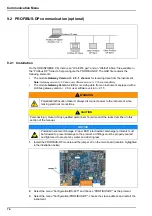75
Communication Menu
9.2.2 Input/Output data
The main board:
•
Writes the latest measurement data to the Profibus Input Buffer.
•
Checks if a command written by the Profibus Master must be executed (Profibus Output
Buffer). If a command is to be executed, the instrument executes it and writes the result
(status, data, etc.) in the Profibus Input Buffer.
All numbers are coded in “Big Endian” format, and float values are coded according to IEEE
Standards. The field types “Byte” and “Double Word” are unsigned.
Measurements
Measurements are formatted in the Profibus Input Buffer as follows:
Name
Type
Size
Offset
Barometric pressure
Input float
32 bits
0
Barometric pressure unit
Input byte
8 bits
4
Channel 1 gas concentration
Input float
32 bits
5
Channel 1 gas unit
Input byte
8 bits
9
Channel 1 temperature
Input float
32 bits
10
Channel 1 temperature unit
Input byte
8 bits
14
Channel 1 external pressure
Input float
32 bits
15
Channel 1 external pressure unit
Input byte
8 bits
19
Channel 1 events
Input double word
32 bits
20
Channel 1 measurement index
Input double word
32 bits
24
Summary of Contents for ORBISPHERE K1200
Page 5: ...4 Table of Contents...
Page 13: ...12 General Information...
Page 39: ...38 Installation...
Page 45: ...44 User Interface...
Page 46: ...45 Section 5 View Menu Figure 34 View menu...
Page 49: ...48 View Menu...
Page 59: ...58 Calibration Menu...
Page 60: ...59 Section 8 Inputs Outputs Menu Figure 40 Inputs Outputs menu...
Page 62: ...61 Inputs Outputs Menu 8 4 Analog outputs Figure 41 Analog outputs menu...
Page 69: ...68 Inputs Outputs Menu...
Page 86: ...85 Section 11 Products Menu Figure 44 Products menu...
Page 89: ...88 Global Configuration Menu...
Page 90: ...89 Section 13 Services Menu Figure 46 Services menu Part 1...
Page 91: ...90 Services Menu Figure 47 Services menu Part 2...