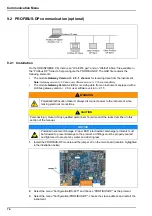71
Communication Menu
9.1.1 Data available
All individual data are separated by at least one tabulation character (ASCII code=0x09).
For the cyclic measurements, the data format is detailed. For the files, only one example for
each file is given to explain the data format.
Cyclic measurements
1.
If the option "Mode = standard" is chosen, the following message is sent:
with:
\t ................................................the ASCII tab character: code=0x09
\r ................................................the ASCII Carriage Return character: code=0x0D
\n ..............................................the ASCII Line Feed character: code=0x0A
CHn ..........................................the 2 ASCII characters "CH" + the channel no.
Gas ............................................the gas concentration.
Gas Unit ....................................the gas unit.
Temperature ..............................the temperature.
Temperature Unit.......................the temperature unit.
Barometric Pressure..................the barometric pressure.
Barometric Pressure Unit ..........the barometric pressure unit.
Event .........................................the event bit mask in hexadecimal format.
The values are not described here. Refer to
List of events and alarms on page 97
•
Example of one measurement:
CH1 697.176 ppb 20.1 °C 0.982 bar C00
2.
If the option "Mode = expert" is chosen, the following message is sent:
with:
Phase shift.................................The fluorescence phase shift in [°].
Partial pressure .........................The partial pressure in [bar].
Time ..........................................The time of the measurement. Format "hh:mm:ss."
Index..........................................This is the index of the last measurement.
This number starts at 0 at power up of the program. The following is an example of one
measurement:
CH1 697.173 ppb 20.1 °C 0.982 bar 03000000 26.045 ° 0.69700
bar -21.409 ° -64.991 ° 2.349 V 2.499 V 25.531 °C 45.000 22:59:42
5923
CHn\t Gas\t Gas Unit\t Temperature\t Temperature Unit\t Barometric Pressure\t Barometric Pressure Unit\t\ Event\t\r\n
CHn\t Gas\t Gas Unit\t Temperature\t Temperature Unit\t BarometricPressure\t Barometric Pressure Unit\t
Event\t Phase Shift\t °\t Partial Pressure\t bar\t Reference Phase\t °\t
Fluorescent Phase\t °\t Reference Amp\t V\t Fluorescent Amp\t V\t
Tinst\t Tinst Unit\t Offset\t Time\t Index\r\n
Summary of Contents for ORBISPHERE K1200
Page 5: ...4 Table of Contents...
Page 13: ...12 General Information...
Page 39: ...38 Installation...
Page 45: ...44 User Interface...
Page 46: ...45 Section 5 View Menu Figure 34 View menu...
Page 49: ...48 View Menu...
Page 59: ...58 Calibration Menu...
Page 60: ...59 Section 8 Inputs Outputs Menu Figure 40 Inputs Outputs menu...
Page 62: ...61 Inputs Outputs Menu 8 4 Analog outputs Figure 41 Analog outputs menu...
Page 69: ...68 Inputs Outputs Menu...
Page 86: ...85 Section 11 Products Menu Figure 44 Products menu...
Page 89: ...88 Global Configuration Menu...
Page 90: ...89 Section 13 Services Menu Figure 46 Services menu Part 1...
Page 91: ...90 Services Menu Figure 47 Services menu Part 2...