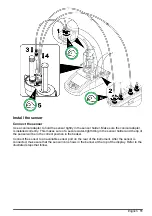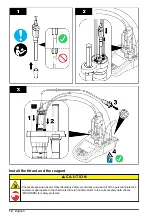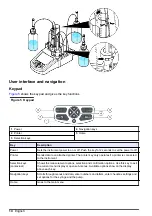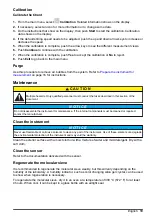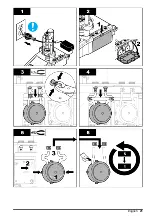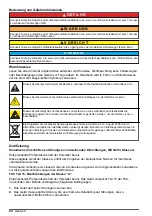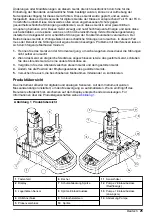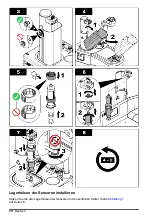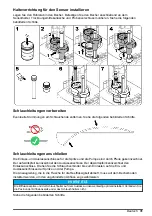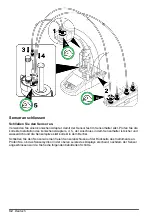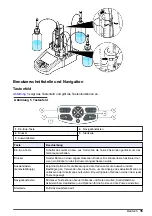Other maintenance options
1.
Select an option, then push
Select
.
Option
Description
Stirring activation
Do a check of the magnetic stirrer. Push the up and down arrow keys to increase or
decrease the stirring speed.
Live measure
This option is not available for all sensors. The option shows continuous
measurement data with connected sensors to quickly check measurements. The
installed applications and the automatic additions to the sample are set to off.
Continuous measurements are not temperature compensated, so measurement
differences may occur in the same sample between continuous measurements and
measurements that use installed applications with temperature compensation.
Maintenance
summary
See the number of days remaining for maintenance tasks. After doing a task, push
Reset
to set the number of days remaining to the default value.
Maintenance
schedule
See the list of maintenance tasks. Push
Edit
to change the default value.
Reagent
replacement
Use this option to replace the reagents. Obey the instructions on the display.
Troubleshooting
Refer to the following table for common problem messages or symptoms and possible causes.
Error/Warning
Description
Stop requested
The operator has pushed the stop button
Measurement out of range
The measurement is out of range
Temperature out of range
The temperature measurement is out of range
Temperature unknown
The temperature measurement cannot be determined
Temperature variation too high
The variation in temperature is too high
Out of range
The computed result is outside accepted limits
Equation calc. error
An equation variable is unknown
Titrant calibration has expired
The Calibration date has expired
Maximum number of applications is reached
The maximum number of applications per line has been
reached
Requires at least one titrant that cannot be
installed
The application is not compatible with applications already
installed as it uses a different titration
Calibration solution already used
The calibration solution has already been used
No titrant information
System failure. Contact technical support
No measure received
System failure. Contact technical support
Burette fails to deliver
The syringe cannot be emptied
Burette fails to fill
The syringe cannot be filled
Burette failed to read delivered volume
System failure. Contact technical support
Excess of titrant
Too much titrant during cell conditioning
Excess of water
Too much water during cell conditioning
22
English
Summary of Contents for TitraLab KF1000 Series
Page 21: ...English 21 ...
Page 130: ...130 Português ...
Page 151: ...Čeština 151 ...
Page 172: ...172 Dansk ...
Page 237: ...Svenska 237 ...
Page 322: ...322 Română ...
Page 343: ...Türkçe 343 ...
Page 364: ...364 Slovenský jazyk ...
Page 385: ...Slovenski 385 ...
Page 406: ...406 Hrvatski ...
Page 428: ...428 Ελληνικά ...
Page 431: ......