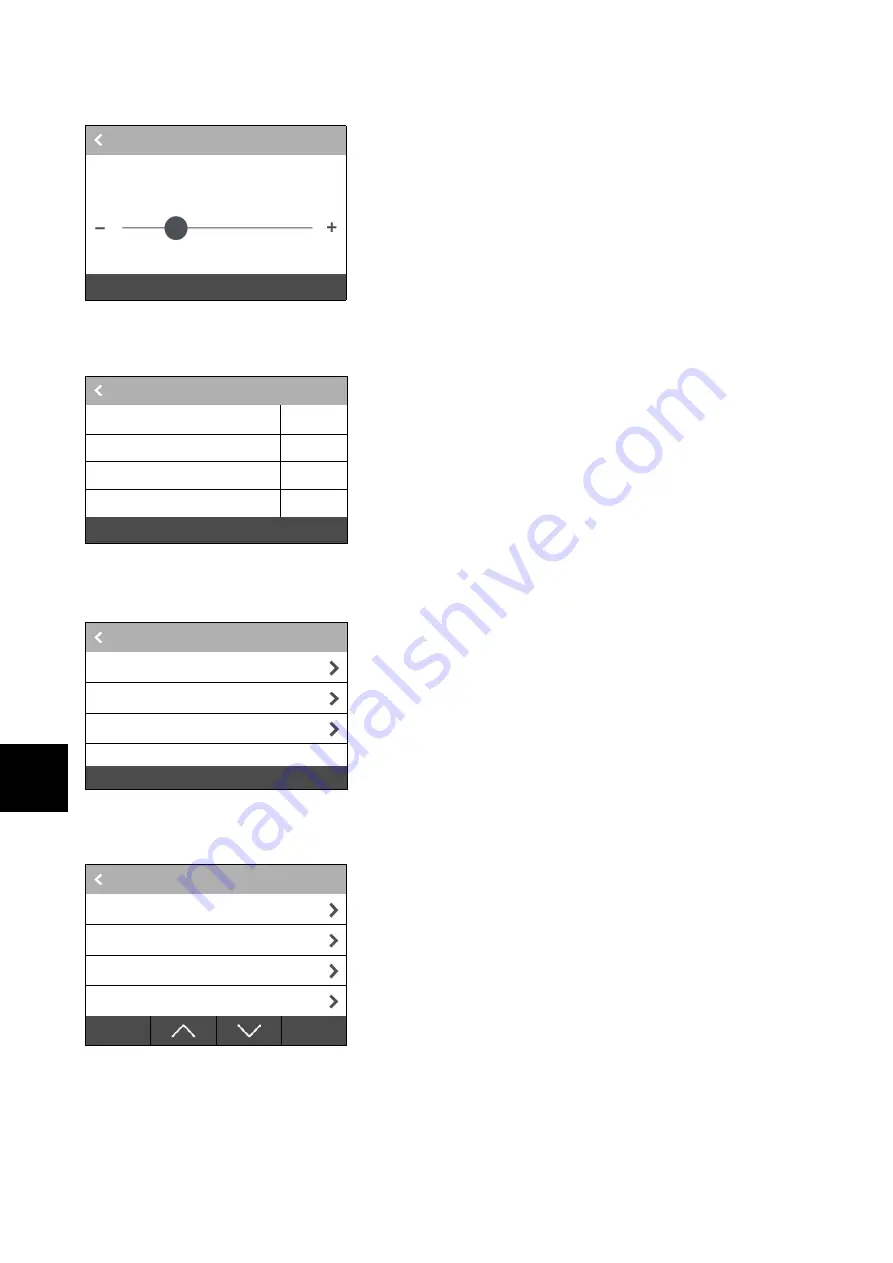
GB
18
9.1.7. Power stage blower
Power stage blower
Procedure:
Press and move the scroll bar to set the desired value. The higher
the selected value, the higher the speed of the blower.
Confirm the selection by pressing the
"OK"
button.
2
0
5
OK
9.1.8. Date / Time
Date / Time
Procedure:
Use the
"Plus"
and
"Minus"
buttons to set the date and time.
Confirm the selection by pressing the
"OK"
button.
Day
Do 03
–
+
Month
09
–
+
Year
2020
–
+
Time
07:29
–
+
OK
9.1.9. Display
Display
In the
"Display"
menu you can set the brightness, screen saver
(displays the temperature) or automatic display off.
Procedure:
Press any line to make settings.
Display brightness
80 %
Screen saver to
300 s
Switch off display after
600 s
9.1.10. Network
Network
Procedure:
All WIFI settings are available in the
"Network"
menu.
Mode
local HaasSohn
App. PIN
4363
Network name
HaasSohn_
WIFI password





























