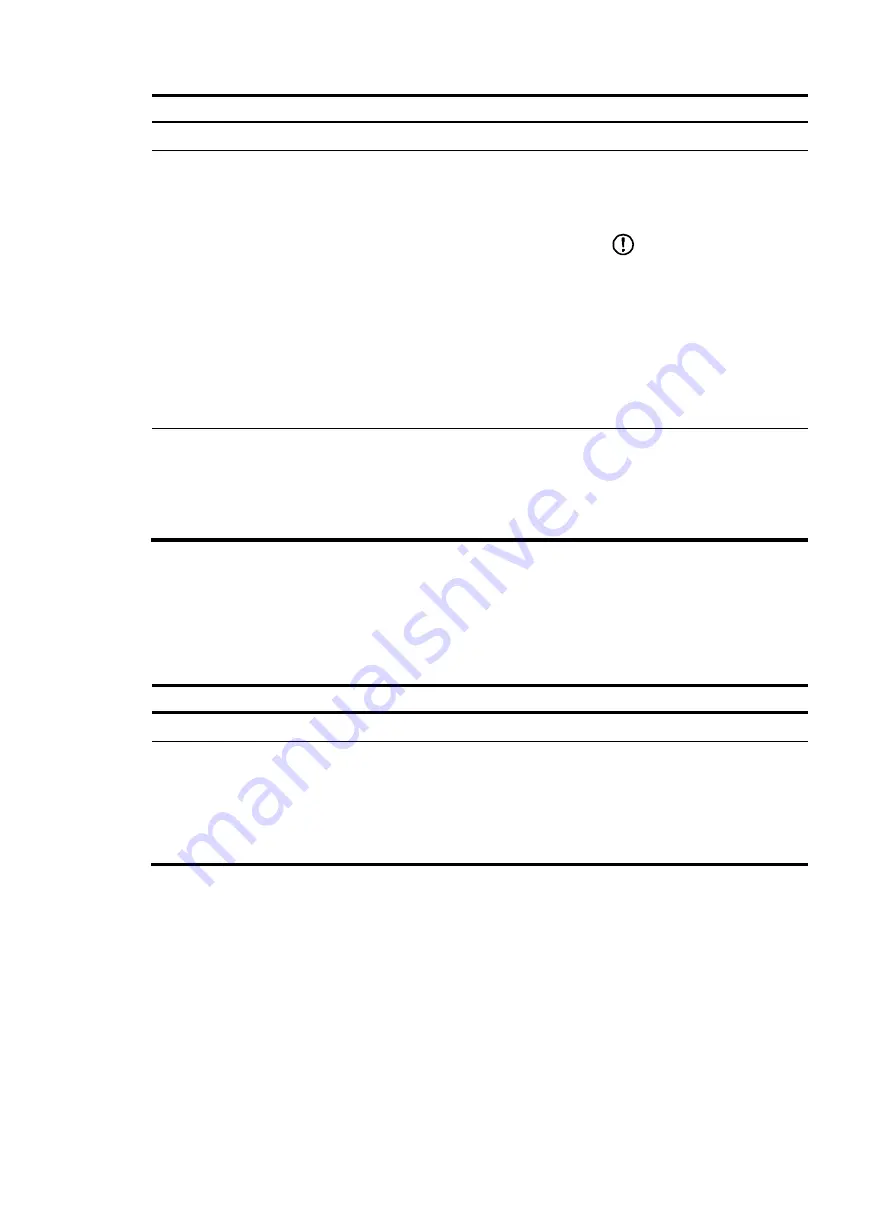
5
Step Command
Remarks
2.
Enter system view.
system-view
N/A
3.
Configure the directory and
file name prefix for archiving
the running configuration.
archive configuration location
directory
filename-prefix
filename-prefix
By default, no path or file name
prefix is set for configuration
archives, and the system does
not regularly save configuration.
IMPORTANT:
The
undo
form of this command
disables both manual and
automatic configuration
archiving, restores the default
settings for the
archive
configuration interval
and
archive configuration max
commands, and deletes all
saved configuration archives.
4.
Set the maximum number of
configuration archives.
archive configuration max
file-number
Optional.
The default number is 5.
Change the setting depending
on the available amount of
storage device.
Enabling automatic configuration archiving
Make sure you have set an archive path and file name prefix before performing this task.
To enable automatic configuration archiving:
Step Command
Remarks
1.
Enter system view.
system-view
N/A
2.
Enable automatic
configuration archiving and
set the archiving interval.
archive configuration interval
minutes
By default, this function is
disabled.
To view configuration archive
names and their archiving time,
use the
display archive
configuration
command.
Manually archiving running configuration
To save system resources, disable automatic configuration archiving and manually archive configuration
if the configuration will not be changed very often. You can also manually archive configuration before
performing complicated configuration tasks so you can use the archive for configuration recovery after
the configuration attempt fails.
Make sure you have set an archive path and file name prefix before performing this task.
Perform the following task in user view:






























