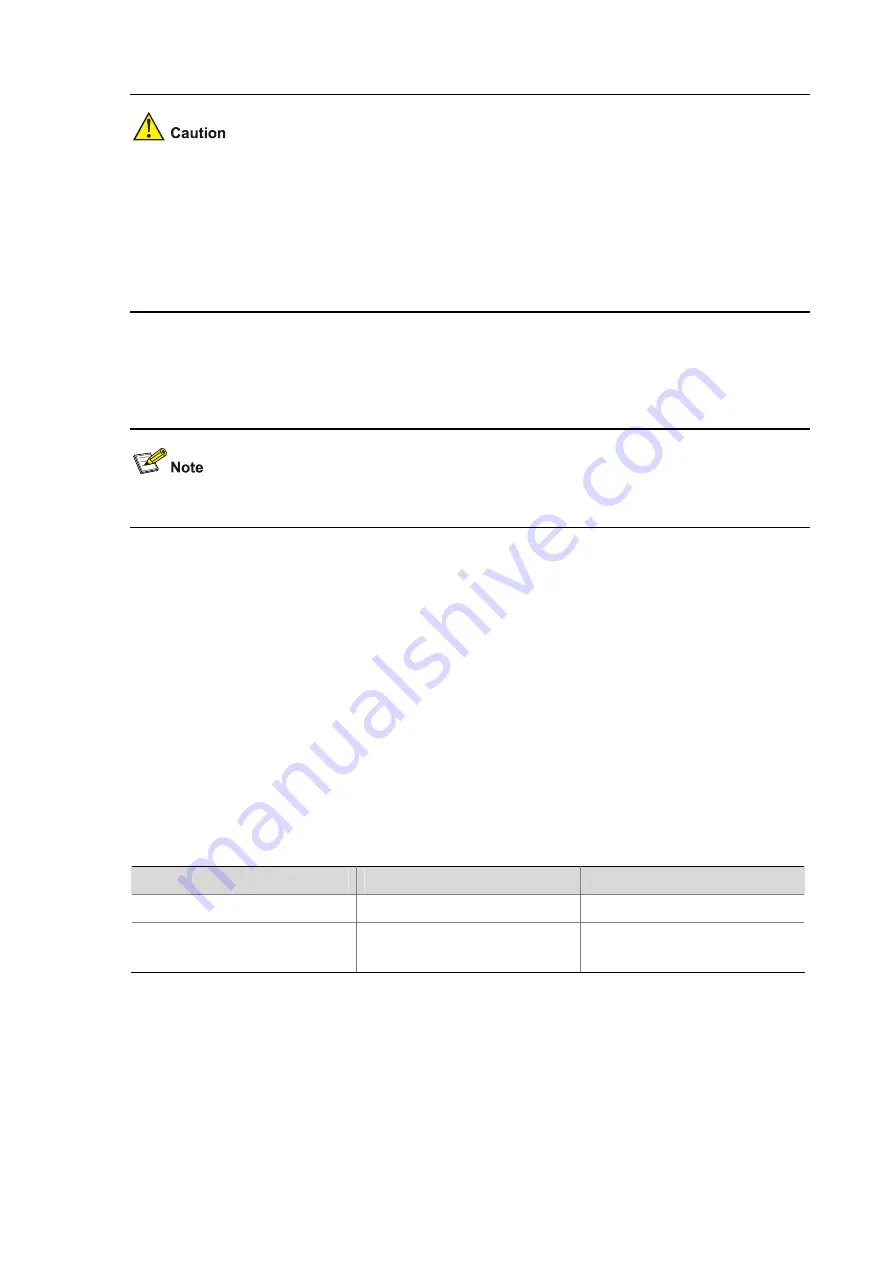
13-161
z
You can use the command to unmount a hot swappable card only. To remove other cards, you
need to power off the device first.
z
Execution of the command will make the card unavailable, thus interrupting services. Use the
command with caution.
z
Use the command to unmount a hot swappable card before you remove the card with the power on.
Otherwise, the card or the device may be damaged.
Power Supply Management
Only the SR6616 supports this function.
The SR6616 supports AC and DC power supply. You can select AC or DC power supply units (PSUs) as
needed. However, you cannot insert an AC and a DC PSU on one device. The PSUs of the SR6616 are
hot swappable.
Setting Power Supply Priority for a Card
The SR6616 provides eight flexible interface platform slots: Slot 0 through Slot 3, and Slot 6 through
Slot 9. You can configure different power supply priorities for the slots. A smaller number represents a
higher power supply priority.
When the PSU recovers, the system enables the power supplies for the cards in a sequence according
to the preconfigured power supply priorities of the cards, that is, the card with the highest priority is
powered on first, and the card with the lowest priority is powered on last.
Follow these steps to set power supply priority for a card:
To do…
Use the command…
Remarks
Enter system view
system-view
—
Set power supply priority for a card
power-supply policy priority
priority
slot
slot-number
Required
2 by default.
Configuring the Working Mode of an Interface Card
The device supports multiple interface card types. Some cards have only one function, for example,
SIC-1FEA (1-port 10/100 Mbps Ethernet interface card, mainly used to implement communication
between a router and a LAN); some interface cards have multifunctional modules, for example,
FIC-2E1 (2-port channelized E1/PRI interface card, the specified interfaces on which can be configured
Summary of Contents for SR6600 SPE-FWM
Page 112: ...6 101...



























