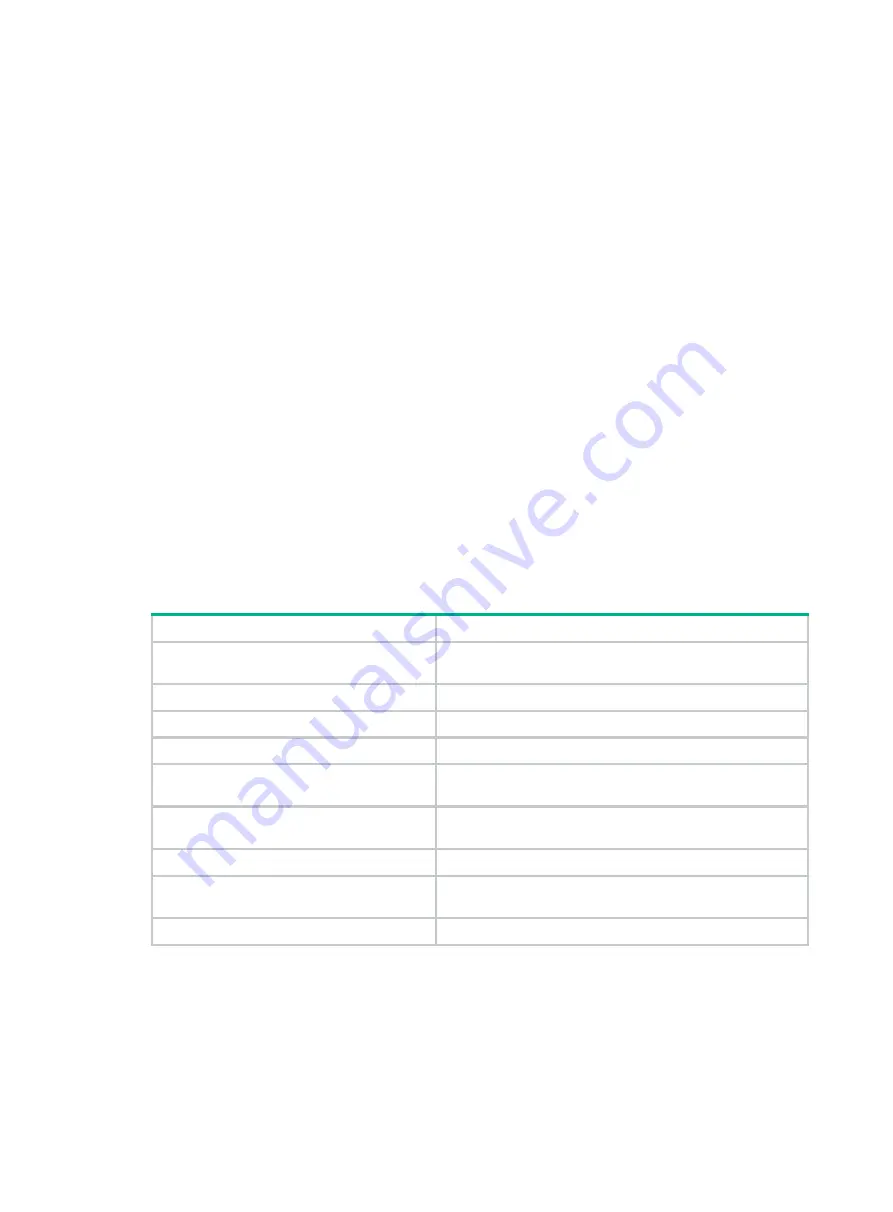
57
H3C recommends that you configure the port as an edge port or disable the spanning tree
feature on the port if it is directly connected to a terminal.
c.
If the port is in an aggregation group, use the
display link-aggregation summary
command to verify that the status of the port is
Selected
.
If the status of the port is
Unselected
, the port cannot send or receive data packets.
Determine the reasons why the port becomes
Unselected
, for example, the attribute
configurations of the port are different from the reference port. Modify the attribute
configurations of the port to make the port become
Selected
.
4.
Verify that the port and the link medium are operating correctly:
a.
Plug the link medium into another port that is operating correctly, and determine whether the
same problem occurs.
b.
If the problem still occurs, verify that the following items are operating correctly:
−
Intermediate links and devices, including optical-to-electrical converters, cable terminal
racks, and transmission devices.
−
Transmission medium, including network cables, optical fibers, and transceiver
modules.
c.
Examine the port:
−
If the port is a copper port, directly connect the port to a PC.
−
If the port is a fiber port, replace the transceiver module plugged into the port.
5.
If the issue persists, contact H3C Support.
Related commands
This section lists the commands that you might use for troubleshooting ports.
Command
Description
display diagnostic-information
Displays or saves operating information for features and
hardware modules.
display interface
Displays Ethernet interface information.
display interface brief
Displays brief interface information.
display link-aggregation summary
Displays brief information about all aggregation groups.
display logbuffer
Displays the state of the log buffer and the log information in
the log buffer.
display stp brief
Displays brief information about the spanning tree status
and statistics.
display transceiver alarm interface
Displays the alarms present on the transceiver module.
display transceiver diagnosis
Displays the current values of the digital diagnosis
parameters on the transceiver module.
display transceiver interface
Displays the key parameters of the transceiver module.
















































