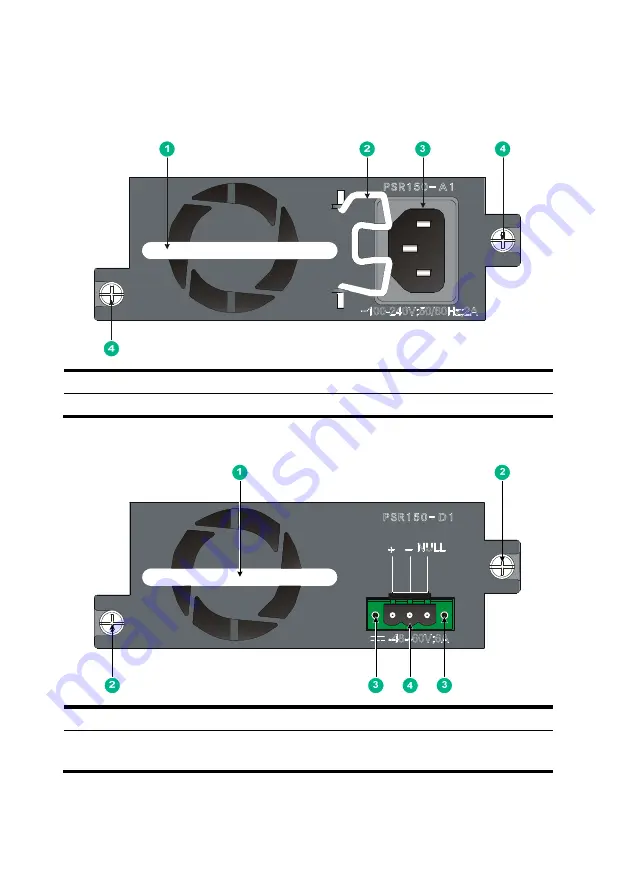
3
Front panel
Figure 1 PSR150-A1 AC power module
(1) Handle
(2) Bail latch
(3) AC-input power receptacle
(4) Captive screws
Figure 2 PSR150-D1 DC power module
(1) Handle
(2) Captive screws
(3) Screw holes for securing the DC
power cord plug
(4) DC-input power receptacle