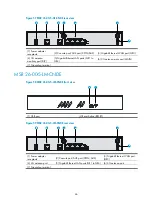38
Replacement procedures
Replacing a SIC
1.
Completely loosen the captive screws on the SIC.
2.
Gently pull the SIC out along the slide rails.
Figure 47
Removing a SIC
3.
Install a new SIC. For the installation procedures, see "
If you do not install a SIC, install a blank filler panel into the slot and tighten the screws.
Figure 48
Installing a blank filler panel
Replacing a DSIC
1.
Completely loosen the captive screws on the DSIC.
2.
Gently pull the DSIC out along the slide rails.
Summary of Contents for MSR 26-00-10
Page 16: ...9 Figure 2 Installation flow ...