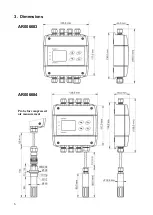17
6.1. Modbus RTU
Control units communicate on master-slave principle in half-duplex operation. Only master can
send request and only addressed device responds. During sending of request no other slave station
should respond. During communication, data transfer proceeds in binary format. Each Byte is sent as
eight bit data word in format: 1 start bit, data word 8 bit (LSB first), 2 stop bits
1
, without parity.
Device supports communication speed from 110Bd to 115200Bd.
Sent request and response have syntax: ADDRESS OF DEVICE – FUNCTION – Modbus CRC
6.1.1. Supported functions
03 (0x03)
: Reading of 16-bit registers (Read Holding Registers)
04 (0x04)
: Reading of 16-bit input gates (Read Input Registers)
06 (0x06):
Setting of one 16-bit register (Write Register)
16 (0x10)
: Setting of more 16-bit registers (Write Multiple Registers)
6.1.2. Jumper
Jumper (placed nearby keys) is accessible after demounting of four screws in the corners of the
box and removing the lid. If communication protocol Modbus is selected the function of jumper is
as follows:
Jumper opened – device memory is protected from writing, from device side it is only enabled
to read measured value, writing to memory is disabled (no change of settings is enabled)
Jumper closed – writing to regulator memory is enabled
6.1.3. Modbus registers of the regulator
Variable
Unit
Address
[hex]
X
Address
[dec]
X
Format
Size
Status
measured temperature
[°C/°F]*
0x0031
49
Int*10 BIN16
R
measured relative humidity
[%]
0x0032
50
Int*10 BIN16
R
computed value*
0x0033
51
Int*10 BIN16
R
Relay1 status [0/1] (Alarm 1)
[-]
0x003B
59
Int
BIN16
R
Relay2 status [0/1](Alarm 2)
[-]
0x003C
60
Int
BIN16
R
binary input 1 status [0/1]
[-]
0x003D
61
Int
BIN16
R
binary input 2 status [0/1]
[-]
0x003E
62
Int
BIN16
R
binary input 3 status [0/1]
[-]
0x003F
63
Int
BIN16
R
status of all binary inputs
(bit0, 1, 2)
[-]
0x0008
8
Int
BIN16
R
status word (described below)
[-]
0x0007
7
Int
BIN16
R
device serial number Hi
[-]
0x1035
4149
BCD
BIN16
R
device serial number Lo
[-]
0x1036
4150
BCD
BIN16
R
firmware version Hi
[-]
0x3001
12289
BCD
BIN16
R
firmware version Lo
[-]
0x3002
12290
BCD
BIN16
R
device address
[-]
0x2001
8193
Int
BIN16 R/W**
communication speed code
[-]
0x2002
8194
Int
BIN16 R/W**
1
Device sends two stop bits, for receive one stop bit is enough.