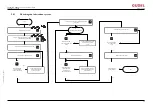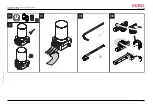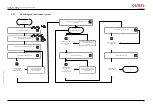On
P12
1
P01
1
P12
1
P01
2
P01
2
P30
2
A
B
C
Fig. 6-3
Set lubrication cycle
A
LCD display
B
Display emptying time P1 of cartridge in
months (minimum and maximum)
C
Display lubrication quantity P2 (mini-
mum and maximum)
You can adjust the lubrication cycle as follows:
1
Switch on FlexxPump
2
Wait for ON to flash in the display
3
Touch the active surface with the magnetic peg
4
Wait until P1 is displayed
5
Set emptying time P1 using magnetic peg
5.1
Briefly touch active surface: Value increases by 1
5.2
Touch active surface longer: Value runs automatically
6
Wait for next display (approx. 2 seconds)
7
Set the lubrication quantity P2 using a magnetic peg according to step
5.1/5.2
The lubrication cycle is set.
6.5
Malfunctions
Find information on fixing malfunctions
Operation
OPERATING MANUAL Automatic lubrication system
FlexxPump 402 / 402B
90071992656444683_v9.0_
EN-US
71